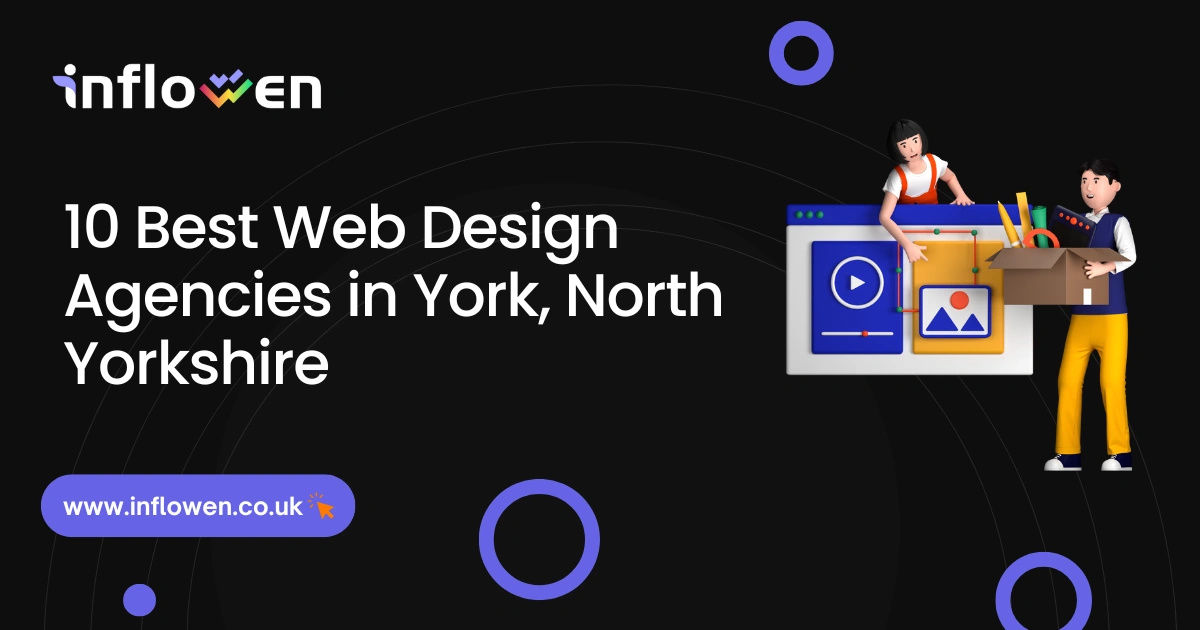A comprehensive SEO audit is the process of evaluating a website’s visibility, technical integrity, and optimization across multiple dimensions—technical SEO, content quality, on-page structure, and backlinks. It helps uncover critical issues that hinder search performance, from crawl errors and slow load times to thin content and toxic backlinks.
Conducting regular SEO audits improves rankings, user experience, and indexing efficiency. According to Google’s Search Central documentation, “Monitoring and optimizing your site regularly ensures long-term visibility in search.” This aligns with insights from SEMrush, which state: “SEO audits are a vital step in maintaining and enhancing website performance.”
There are several types of audits: technical audits, on-page SEO audits, content audits, backlink audits, local SEO checks, and e-commerce-specific evaluations. Each serves a unique role in identifying optimization opportunities.
This article explains how to conduct a full SEO audit from start to finish. You’ll learn the key steps for auditing technical elements, on-page SEO, content quality, and backlinks. We’ll also explore essential SEO audit tools, expert tips, and how to build a report that drives measurable improvements in search visibility.
Table of Contents
What is an SEO Audit?
An SEO audit is a systematic evaluation of a website’s ability to rank and perform well in organic search. It analyzes key elements such as technical health, on-page SEO, content relevance, backlinks, mobile usability, and indexability to identify issues that may hinder search engine visibility.
Unlike surface-level checks, a detailed SEO audit uncovers hidden performance barriers and provides actionable insights for improvement. According to Siteimprove, “SEO audits allow marketers to pinpoint exactly where a site is underperforming and why.”
The goal is not just to fix errors, but to align every part of your site with search engine best practices. A complete audit enables long-term growth by ensuring technical readiness, topical authority, and alignment with user intent.
Why is SEO Audit Important for a Website?
An SEO audit is essential because it provides a clear roadmap for improving your website’s performance in search results. Without site auditing, businesses often overlook critical issues that silently reduce traffic, conversions, and authority.
Using proven audit SEO techniques, marketers can identify and fix gaps that hinder search engine understanding, indexing, or ranking. Regular audits also ensure that a website keeps up with evolving algorithms, user behavior, and competitor changes.
Here’s why SEO audits are vital:
- Detects technical errors like broken links, crawl issues, and slow load times.
- Highlights on-page issues such as missing meta tags and weak keyword targeting.
- Assesses content quality, topical depth, and entity relevance.
- Identifies toxic backlinks and anchor text imbalances.
- Ensures mobile-friendliness and Core Web Vitals compliance.
- Verifies international SEO elements like hreflang and schema.
- Keeps your site aligned with Google’s ranking criteria and search intent.
Without auditing, you’re optimizing in the dark. An audit ensures every SEO decision is based on real data, not guesswork.
What Are the Benefits of Doing an SEO Audit?
An SEO audit delivers measurable gains by uncovering hidden weaknesses and untapped growth opportunities across your website. It aligns your SEO strategy with real-time data and helps you stay ahead of competitors and algorithm changes.
Here are the key benefits of conducting a full SEO audit:
- Improves organic rankings by fixing on-site and technical errors.
- Enhances user experience through faster load times and cleaner structure.
- Strengthens backlink quality and reduces harmful link risks.
- Increases crawl efficiency and ensures proper indexability.
- Aligns content with user search intent and topical authority.
- Provides actionable insights for measurable SEO improvements.
- Uncovers content gaps and keyword opportunities.
- Validates mobile usability, HTTPS, and Core Web Vitals readiness.
Each audit helps reinforce your site’s health, performance, and search visibility, making it a core strategy for long-term digital success.
What is Included in an SEO Audit?
A detailed SEO audit involves a structured review of all major SEO factors that influence a website’s performance in search engines. It identifies weaknesses, opportunities, and gaps that affect indexing, visibility, and user engagement. A full audit is not just a checklist; it’s a blueprint for measurable optimization.
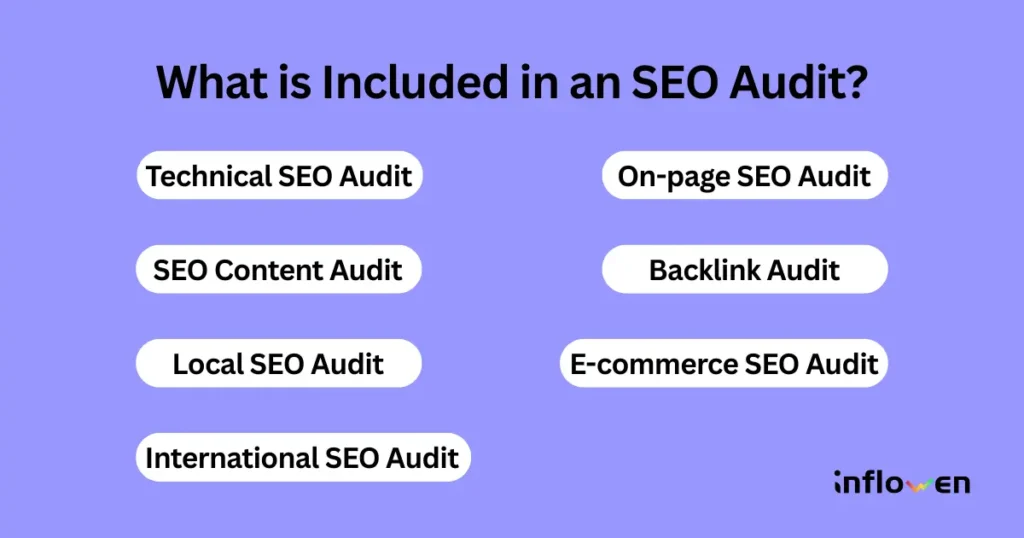
Here are the seven types of SEO audit components typically included:
- Technical SEO Audit – Assesses crawlability, site speed, index status, HTTPS, mobile usability, Core Web Vitals, JavaScript rendering, and structured data.
- On-page SEO Audit – Evaluates title tags, headings, content structure, internal linking, alt text, and semantic HTML usage.
- SEO Content Audit – Reviews content quality, keyword targeting, duplicate content, user intent alignment, and freshness.
- Backlink Audit – Analyzes backlink profiles, anchor text diversity, toxic link detection, and link-building opportunities.
- Local SEO Audit – Checks Google Business Profile (GBP), NAP consistency, local keywords, reviews, and citations.
- E-commerce SEO Audit – Reviews category/product pages, structured product data, filter/index bloat, UX, and crawlability.
- International SEO Audit – Validates hreflang tags, language targeting, canonical handling, and country-specific content.
By covering all these areas, a comprehensive SEO audit ensures that your entire website ecosystem is optimized for both users and search engines.
How to Conduct a Technical SEO Audit?
A technical SEO audit is the foundational step in ensuring that a website is crawlable, indexable, and structured for optimal performance in search engines. It focuses on backend elements that directly impact visibility, speed, accessibility, and user experience.
To run an effective audit, follow these steps:
- Run a full crawl (Screaming Frog, Ahrefs)
- Analyze crawl errors (404s, soft 404s, server errors)
- Check indexability (robots.txt, noindex, sitemaps)
- Review canonical tags for correctness and avoid duplicates
- Fix Core Web Vitals and loading issues
- Ensure JavaScript rendering compatibility (especially dynamic content)
- Ensure HTTPS and mobile usability
- Validate hreflang tags for international targeting
- Validate structured data (Schema)
- Review URL parameter handling and prevent crawl traps
- Analyze pagination and infinite scroll implementations
Run a Full Crawl (Screaming Frog, Ahrefs)
A full crawl is the process of scanning your entire website to identify how search engines view and access your content. Tools like Screaming Frog and Ahrefs simulate search engine crawlers to map every URL, meta tag, link, and technical element.
It’s crucial because it reveals underlying SEO issues such as broken links, duplicate content, orphan pages, and improper redirects—factors that directly affect indexability and rankings.
To perform it, input your domain into Screaming Frog or use Ahrefs’ Site Audit feature. Let the tool crawl your site, then analyze key reports like status codes, canonical tags, and crawl depth. Export the data to prioritize critical technical fixes and content gaps across the site.
Analyze Crawl Errors (404s, Soft 404s, Server Errors)
Crawl errors occur when search engines fail to access a page due to issues like 404 Not Found, soft 404s, or 5xx server errors. These errors signal that content is missing, misconfigured, or temporarily unavailable.
Identifying crawl errors is essential because they waste crawl budget, harm user experience, and prevent valuable pages from being indexed. Repeated errors may lower a site’s overall crawl efficiency and authority.
To analyze crawl errors, use Google Search Console’s Coverage Report and tools like Screaming Frog or Ahrefs Site Audit. Locate error URLs, then resolve them by fixing internal links, restoring removed pages, setting proper redirects, or addressing server stability issues.
Check Indexability (robots.txt, noindex, sitemaps)
Indexability refers to whether search engines are allowed to access and include your web pages in their index. It’s controlled by directives like robots.txt, noindex tags, and XML sitemaps.
Verifying indexability is critical because even high-quality pages won’t rank if they’re blocked or excluded. Misconfigured rules can accidentally hide important content from Google and reduce your site’s visibility.
To check it, inspect your robots.txt file for disallowed paths, use Screaming Frog or Ahrefs to identify noindex tags, and validate your sitemap in Google Search Console. Ensure key pages are crawlable, marked as indexable, and properly listed in the sitemap for full search coverage.
Review Canonical Tags for Correctness and Avoid Duplicates
Canonical tags are HTML elements that tell search engines which version of a page is the preferred one when multiple versions exist. They help consolidate ranking signals and prevent duplicate content issues.
Auditing canonical tags is important because incorrect or missing tags can cause search engines to index the wrong URL or split ranking authority across similar pages. This weakens SEO performance and confuses bots.
To review them, use Screaming Frog to scan canonical declarations across your site. Ensure each page has a self-referencing canonical tag unless it’s intentionally canonicalized elsewhere. Avoid pointing canonicals to redirected, broken, or irrelevant URLs. Always match canonical logic with indexability rules.
Fix Core Web Vitals and Loading Issues
Core Web Vitals are a set of performance metrics that measure real-world user experience, including Largest Contentful Paint (LCP), First Input Delay (FID), and Cumulative Layout Shift (CLS). These directly influence page speed and usability.
Improving these metrics is essential because Google uses them as ranking factors. Poor Core Web Vitals can lead to higher bounce rates, reduced conversions, and lower search visibility.
To fix them, run audits using Google PageSpeed Insights, Lighthouse, or Search Console’s Core Web Vitals report. Optimize images, eliminate render-blocking scripts, enable lazy loading, reduce server response times, and ensure stable layout shifts during load to improve site performance and rankings.
Ensure JavaScript Rendering Compatibility (Especially Dynamic Content)
JavaScript rendering compatibility refers to how well search engines can process and display content generated by JavaScript frameworks like React, Angular, or Vue. If bots can’t render this content, it may never get indexed.
This is crucial for SEO audits because many modern websites rely on dynamic content. Inaccessible or delayed rendering can lead to missing pages in Google’s index and loss of valuable traffic.
To ensure compatibility, use Google’s URL Inspection Tool or Fetch as Google to see how your page is rendered. For JS-heavy sites, implement server-side rendering (SSR) or dynamic rendering. Make sure essential content and links appear in the rendered HTML and are crawlable.
Ensure HTTPS and Mobile Usability
HTTPS is a secure protocol that encrypts data between the browser and server, while mobile usability refers to how well a website performs on mobile devices in terms of layout, navigation, and interaction.
Both are confirmed Google ranking signals and directly impact user trust and engagement. A site without HTTPS may trigger browser warnings, while a poor mobile experience can drive users and rankings away.
To audit these, ensure your site has a valid SSL certificate, no mixed content issues, and redirects HTTP to HTTPS. Use Google’s Mobile-Friendly Test and Search Console’s Mobile Usability report to detect issues like small text, tap targets, and horizontal scrolling. Resolve them to meet modern UX expectations.
Validate Hreflang Tags for International Targeting
Hreflang tags are HTML attributes that tell search engines which language or regional version of a page to show users based on their location and language preferences.
They are essential for international SEO because they prevent duplicate content issues across different language versions and ensure users see the most relevant localized content in search results.
To validate hreflang tags, use tools like Screaming Frog, Ahrefs, or Merkle’s Hreflang Tag Testing Tool. Check that hreflang values use correct ISO language and country codes, include self-referencing tags, and are bidirectional across alternate versions. Incorrect hreflang can confuse search engines and reduce international visibility.
Validate Structured Data (Schema)
Structured data—often implemented using Schema.org markup—helps search engines understand the content and context of your web pages more precisely. It enables eligibility for rich results like star ratings, FAQs, product info, and breadcrumbs.
Validating structured data is vital because errors can prevent your content from appearing in enhanced search features, reducing visibility and click-through rates.
To audit schema, use Google’s Rich Results Test and Schema Markup Validator. Ensure syntax is correct, required fields are present, and structured data aligns with actual on-page content. Common types include Article, Product, FAQPage, and LocalBusiness. Valid schema improves semantic clarity and boosts organic engagement.
Review URL Parameter Handling and Prevent Crawl Traps
URL parameters are query strings (e.g., ?sort=price) used for tracking, filtering, or pagination. Poor parameter handling can generate duplicate content, infinite URL combinations, and crawl traps that waste search engine resources.
Managing these is critical during an SEO audit because uncontrolled parameters reduce crawl efficiency, dilute ranking signals, and bloat indexation with low-value pages.
To review them, use Screaming Frog or Sitebulb to identify excessive or duplicate URLs. Canonicalise important pages, block unnecessary parameters in robots.txt, or use noindex where needed. Limit internal links to parameter-heavy URLs to avoid uncontrolled crawling loops.
Analyze Pagination and Infinite Scroll Implementations
Pagination and infinite scroll are methods used to load additional content across product listings, blog archives, or search results. While pagination divides content into numbered pages, infinite scroll dynamically loads more as users scroll down.
These setups matter for SEO because poor implementation can block crawlers from accessing deeper content. If search engines can’t discover paginated pages, they won’t index them, limiting visibility.
To audit, use Screaming Frog or browser inspection tools. Ensure paginated pages include crawlable links (e.g., ?page=2) and use rel=”next”/rel=”prev” tags if applicable. For infinite scroll, add crawlable HTML links or fallback URLs to expose deeper content to search engines.
How to Perform an SEO Content Audit?
An SEO content audit is the process of evaluating the quality, relevance, and performance of your website’s content to improve organic visibility and user engagement. It focuses on aligning pages with search intent, removing underperforming content, and identifying gaps or opportunities.
Knowing how to do a content marketing audit ensures your site stays competitive, authoritative, and contextually aligned with user queries and Google’s evolving expectations.
Here are the key steps involved in a full SEO content audit:
- Remove thin or duplicate content
- Align pages with user search intent
- Ensure add related entities
- Refresh outdated pages
- Identify content gaps via competitor mapping
Remove Thin or Duplicate Content
Thin or duplicate content refers to pages with little or no original value, low word count, or content copied from other sources or internal URLs. These pages fail to meet Google’s quality standards and often provide a poor user experience.
Identifying and removing them is vital during an SEO audit because they dilute crawl efficiency, reduce overall topical authority, and can trigger ranking penalties.
To fix this, use tools like Screaming Frog, Ahrefs, or Sitebulb to detect duplicate titles, low word count pages, and duplicate content clusters. Consolidate overlapping pages, rewrite low-value content with unique value, or apply canonical tags or noindex where appropriate to maintain index quality.
Align Pages with User Search Intent
User search intent refers to the goal behind a user’s query—informational, navigational, commercial, or transactional. Aligning content with intent means matching what users are actually looking for with what your page delivers.
This is critical during an SEO audit because misaligned content can lead to high bounce rates, low dwell time, and poor rankings. Search engines prioritise results that satisfy intent quickly and effectively.
To optimize for intent, analyze top-ranking pages for your target keywords using Google SERPs and tools like SurferSEO or Clearscope. Update headings, CTAs, and content structure to reflect the query’s purpose. Ensure the page answers the main question clearly and comprehensively, using supporting entities and examples.
Ensure Add Related Entities
Related entities are contextually linked topics, concepts, or objects that help search engines understand the full meaning and relevance of your content. These include people, places, services, tools, or industry terms connected to the main topic.
Including related entities during an SEO audit is essential because it boosts semantic relevance, improves Knowledge Graph associations, and enhances topic authority, especially in AI-driven ranking systems.
To implement this, identify related entities using tools like Google’s NLP API, TextRazor, or InLinks. Integrate them naturally into your content, headings, and internal links. Align entity use with the main topic to improve contextual clarity and support topic clustering for improved discoverability and classification.
Refresh Outdated Pages
Refreshing outdated pages involves updating old content to reflect current information, trends, statistics, and search intent. Over time, even well-ranking content can lose visibility if it becomes stale or irrelevant.
It’s crucial during an SEO audit because outdated content can lower trust signals, reduce engagement, and fall behind fresher competitor pages. Google favours content that’s accurate and up to date.
To refresh a page, review it for broken links, outdated references, and old data. Use tools like Google Analytics and Search Console to spot declining traffic. Update key sections, add new internal links, enhance multimedia, and re-optimize for relevant keywords and entities. Then resubmit the URL for indexing.
Identify Content Gaps via Competitor Mapping
Content gaps are missing topics, questions, or subtopics your competitors cover, but your site does not. Competitor mapping involves analyzing top-ranking websites to uncover these gaps and benchmark your content coverage.
This step is vital in an SEO audit because it reveals untapped opportunities to improve topical depth, capture new keywords, and strengthen authority within your niche.
To find gaps, use tools like Ahrefs Content Gap, SEMrush Keyword Gap, or SurferSEO. Compare your pages against top competitors for target queries. Identify missing sections, FAQs, or long-tail topics they cover. Fill the gaps by creating or expanding pages with original, relevant, and entity-rich content.
How to Do an On-Page SEO Audit?
An on-page SEO audit is the process of analyzing and optimizing individual web pages to improve their search visibility and relevance. Unlike technical audits, on-page audits focus on the elements users and search engines directly interact with—like metadata, content structure, internal linking, and HTML elements.
Knowing how to properly conduct this audit ensures that your content is not only indexable but also contextually aligned with user intent and semantically rich.
Here are the essential steps in an effective on-page SEO audit:
- Audit title tags and meta descriptions
- Evaluate H1–H6 tag hierarchy and semantic keyword placement
- Check internal linking structure and anchor usage
- Check image alt text and file size
- Ensure clean, keyword-friendly URLs
- Validate semantic HTML for proper structure
Audit Title Tags and Meta Descriptions
Title tags and meta descriptions are HTML elements that define how your page appears in search engine results pages (SERPs). They provide context to both users and crawlers about the page’s topic and relevance.
Auditing them is essential because well-optimized titles and descriptions improve click-through rates (CTR), support keyword targeting, and help Google understand the page’s focus. Poor or duplicated metadata can weaken visibility and indexing precision.
To audit, use tools like Screaming Frog or Ahrefs Site Audit to identify missing, duplicate, or underperforming tags. Optimize each title with the primary keyword near the beginning and keep it under 60 characters. Write compelling meta descriptions under 155 characters that reflect the page’s value and intent.
Evaluate H1–H6 Tag Hierarchy and Semantic Keyword Placement
H1–H6 tags structure your page’s headings, creating a semantic hierarchy that helps both users and search engines understand content flow. Proper keyword placement within these tags signals topical relevance and improves indexing.
Auditing the heading structure is important because disorganised or missing headings can confuse crawlers and weaken semantic clarity. Pages without a clear hierarchy may struggle to rank for their target topics.
To audit, scan your site with Screaming Frog or manually inspect the HTML. Ensure each page has one clear H1 with the main keyword, followed by H2s, H3s, and so on. Integrate relevant long-tail and semantic keywords naturally into subheadings to reinforce topical depth and hierarchy.
Check Internal Linking Structure and Anchor Usage
Internal linking structure refers to how your web pages connect with one another through hyperlinks, while anchor usage involves the text used in those links to signal content relevance.
Auditing internal links is vital because it improves crawlability, distributes link equity, and strengthens topic clusters. Poor linking or over-optimized anchors can confuse search engines or trigger penalties.
To audit, use tools like Ahrefs, Screaming Frog, or Sitebulb to map your internal link graph. Ensure important pages receive adequate internal links, avoid orphan pages, and use descriptive, natural anchor text that reflects the target page’s context. Link from high-authority pages to strengthen relevance and support semantic SEO.
Check Image Alt Text and File Size
Image alt text is descriptive text added to image tags to provide context for screen readers and search engines, while file size affects page load speed and overall performance.
Auditing these elements is crucial because missing alt text reduces accessibility and image SEO potential, while large files slow down pages, hurting Core Web Vitals and rankings.
To audit, use Screaming Frog or Google Lighthouse to identify missing or duplicate alt attributes and oversized images. Add concise, keyword-relevant alt text that describes each image’s content. Compress large images using tools like TinyPNG or ShortPixel to keep file sizes small without sacrificing quality, enhancing both UX and SEO.
Ensure Clean, Keyword-Friendly URLs
Clean, keyword-friendly URLs are short, readable web addresses that include relevant keywords and reflect the page’s topic. They avoid unnecessary parameters, numbers, or special characters.
These URLs are important because they improve click-through rates, user trust, and crawlability. Google and users prefer URLs that clearly describe what the page is about. Messy URLs can confuse both and reduce indexing efficiency.
To audit, review URLs using Screaming Frog or manually check your site structure. Ensure each URL is lowercase, hyphenated, and includes a target keyword. Remove stop words, avoid dynamic parameters when possible, and ensure consistency across the site to enhance clarity and ranking potential.
Validate Semantic HTML for Proper Structure
Semantic HTML uses meaningful tags like <header>, <article>, <section>, and <footer> to clearly define content structure and context. Unlike generic <div> or <span> elements, semantic tags improve accessibility and SEO interpretation.
Validating semantic HTML is crucial because it helps search engines better understand content hierarchy and relevance, which supports indexing, rich snippets, and crawl efficiency.
To audit, inspect your site’s code manually or use tools like Lighthouse or WAVE. Ensure each page uses appropriate semantic tags to wrap key sections. Use <main> for core content, <nav> for menus, and heading tags in logical order. This reinforces structure and strengthens semantic SEO signals.
How to Do an SEO Backlinks Audit?
An SEO backlinks audit is the process of evaluating the quality, relevance, and structure of your website’s inbound links. Backlinks remain one of the strongest ranking signals in Google’s algorithm, but not all links are beneficial—some may harm your site’s authority or trustworthiness.
A proper backlinks audit helps clean up toxic links, uncover linking opportunities, and benchmark your backlink profile against competitors.
Here are the key steps to conduct a comprehensive backlinks audit:
- Review backlink profile quality (Ahrefs, Semrush)
- Disavow toxic or irrelevant links
- Check anchor text distribution
- Benchmark competitors’ backlinks
- Improve link diversity and topical authority
Review Backlink Profile Quality (Ahrefs, Semrush)
Backlink profile quality refers to the strength, relevance, and trustworthiness of the websites linking to your domain. It includes metrics like domain authority, link context, and spam signals.
Reviewing it is essential during an SEO audit because low-quality or irrelevant links can damage rankings or lead to manual penalties. A healthy backlink profile supports trust, boosts rankings, and strengthens domain authority.
To review it, use tools like Ahrefs Site Explorer or Semrush Backlink Analytics. Analyze referring domains, anchor text, link types (dofollow/nofollow), and domain ratings. Flag spammy, irrelevant, or unnatural links, and focus on earning links from authoritative, niche-relevant sites to maintain long-term SEO value.
Disavow Toxic or Irrelevant Links
Toxic or irrelevant links are backlinks from spammy, low-authority, or unrelated websites that may harm your site’s credibility and search engine rankings. These include paid links, link farms, or links with over-optimised anchors.
Disavowing them is crucial during an SEO audit because such links can trigger Google’s algorithmic or manual penalties, damaging your visibility and trust signals.
To disavow, identify harmful links using Ahrefs, Semrush, or Google Search Console. Export the toxic URLs or domains, compile them in a .txt file, and submit it through Google’s Disavow Tool. Always attempt outreach first before disavowing, and focus on building high-quality, contextual backlinks moving forward.
Check Anchor Text Distribution
Anchor text distribution refers to the variety and frequency of words or phrases used in links pointing to your website. This includes branded, generic, exact-match, partial-match, and naked URLs.
Auditing anchor text is essential because over-optimized or unnatural anchor usage can trigger Google’s spam filters, while balanced distribution strengthens topical relevance and trust.
To check it, use tools like Ahrefs or Semrush to analyze inbound anchor text ratios. Ensure a healthy mix—prioritize branded and contextual anchors, limit exact-match usage, and avoid keyword stuffing. A natural anchor profile signals credibility and aligns with Google’s link quality guidelines, improving long-term ranking stability.
Benchmark Competitors’ Backlinks
Benchmarking competitors’ backlinks means analyzing the link profiles of top-ranking competitors to identify where they’re earning high-quality, authoritative links—and where you may have gaps.
This process is crucial during an SEO audit because it reveals link-building opportunities, content strategies that attract links, and industry-standard authority signals.
To do it, use tools like Ahrefs, Semrush, or Moz Link Explorer. Enter your competitor’s domain and review their referring domains, link types, and anchor text. Identify high-authority sources linking to them but not you, and create similar or better content to attract those links. This strategy helps close ranking gaps and boost your domain’s link equity.
Improve Link Diversity and Topical Authority
Link diversity refers to earning backlinks from a wide range of unique domains, industries, and content types, while topical authority measures how well your backlink profile aligns with your niche or subject matter.
Improving both is vital during an SEO audit because over-reliance on a few sources or irrelevant links can weaken trust signals. A diverse, topic-relevant link profile enhances credibility, organic rankings, and resilience to algorithm updates.
To improve them, use Ahrefs or Semrush to identify overrepresented domains or off-topic backlinks. Prioritize earning links from authoritative sites within your industry through guest posts, digital PR, niche directories, and content that attracts organic references from semantically relevant sources.
How to Perform a Local SEO Audit?
A local SEO audit is the process of evaluating how well a business ranks and performs in location-based search results, especially within Google’s local pack, maps, and geographically relevant organic listings. It focuses on signals that influence local visibility, such as citations, Google Business Profile (GBP) optimization, local backlinks, and NAP consistency.
Conducting a local SEO audit is crucial for businesses targeting city- or region-specific audiences. It helps improve local rankings, increase foot traffic, and enhance trust within local search results.
Here are the key elements included in a local SEO audit:
- Audit Google Business Profile
- Review frequency and quality of GBP posts, Q&A, and reviews
- Optimize location-specific landing pages with local content
- Ensure NAP consistency across directories
- Add local schema and relevant keywords
- Audit local backlinks and citations
- Track Map Pack visibility and reviews
Audit Google Business Profile
Google Business Profile (GBP) is a free local listing that appears in Google Search and Maps, showing key business information such as name, address, phone number, hours, and reviews.
Auditing your GBP is critical because it’s one of the strongest ranking signals for local SEO. An incomplete or inconsistent profile can lead to reduced local visibility, poor customer trust, and missed opportunities in the Map Pack.
To audit it, log into your GBP dashboard and verify that all fields—name, categories, business hours, photos, and attributes—are accurate and fully filled out. Ensure the profile matches your website and citations, then optimize it with keywords, relevant services, and regular updates like posts and Q&A.
Review Frequency and Quality of GBP Posts, Q&A, and Reviews
GBP posts, Q&A, and customer reviews are interactive features on your Google Business Profile that influence user engagement, trust, and local ranking signals.
Auditing these elements is important because consistent, high-quality updates show Google and users that your business is active, responsive, and authoritative. Neglected posts or unanswered questions can weaken credibility and reduce visibility in the local pack.
To audit them, check your posting frequency—aim for at least one update per week. Review the clarity and value of Q&A content, and ensure timely responses to all customer reviews (positive and negative). Use relevant keywords naturally to boost local relevance and encourage user trust.
Optimize Location-Specific Landing Pages with Local Content
Location-specific landing pages are dedicated pages targeting individual cities, towns, or service areas, designed to rank for geo-targeted keywords and serve local searchers.
Optimizing them is crucial in a local SEO audit because generic or duplicate location pages can underperform, while tailored content boosts local relevance, engagement, and conversions.
To optimize, create unique pages for each location with localised headings, relevant services, testimonials, and embedded maps. Include city-specific keywords, FAQs, and schema markup (LocalBusiness or Service). Link internally from related pages and ensure each landing page reflects real-world location signals like nearby landmarks, service coverage, and locally optimized metadata.
Ensure NAP Consistency Across Directories
NAP consistency refers to the uniform presentation of your business’s Name, Address, and Phone number across all online directories, citations, and platforms.
It’s crucial during a local SEO audit because inconsistent NAP data confuses search engines, weakens trust signals, and can harm your rankings in local search and map results.
To ensure consistency, use tools like BrightLocal, Whitespark, or Yext to scan and audit your citations. Manually update incorrect listings on platforms like Yelp, Bing Places, Facebook, and local business directories. Make sure your NAP format is identical to what’s listed on your website and Google Business Profile to reinforce credibility and local authority.
Add Local Schema and Relevant Keywords
Local schema markup is a type of structured data (e.g., LocalBusiness, PostalAddress) that provides search engines with precise information about your business’s location, services, and contact details. Relevant local keywords enhance geo-targeted search visibility.
Including both is important during a local SEO audit because it improves your chances of appearing in rich results and reinforces location-based relevance, boosting visibility in local packs and maps.
To implement, use tools like Schema.org Generator to create JSON-LD structured data with your NAP, opening hours, and geo coordinates. Combine this with naturally embedded local keywords in your content, headers, metadata, and alt tags to strengthen regional search signals.
Audit Local Backlinks and Citations
Local backlinks and citations are links and mentions of your business on regionally relevant websites, directories, news outlets, and niche platforms that include your NAP details.
Auditing them is essential because they validate your business’s local presence and authority. High-quality local citations and backlinks improve your chances of ranking in the local map pack and organic results for geo-targeted searches.
To audit, use tools like Whitespark, BrightLocal, or Ahrefs to identify where your business is mentioned. Check for NAP accuracy, domain relevance, and authority. Fix incorrect citations, remove duplicates, and seek additional backlinks from local chambers, blogs, directories, and industry-specific websites to strengthen local SEO signals.
Track Map Pack Visibility and Reviews
Map Pack visibility refers to how often your business appears in Google’s local 3-pack listings for relevant queries. Reviews are user-generated ratings and feedback shown on your Google Business Profile, influencing both ranking and customer trust.
Tracking both is vital during a local SEO audit because Map Pack rankings drive high-intent local traffic, and reviews directly impact conversions and perceived credibility.
To monitor performance, use tools like BrightLocal, Whitespark, or Local Falcon to track keyword-based local pack positions. Regularly review your star rating, response times, and review sentiment. Encourage satisfied customers to leave positive reviews and respond professionally to all feedback to build trust and boost local relevance.
How to Conduct an E-commerce SEO Audit?
An e-commerce SEO audit is the process of evaluating all technical, on-page, and content-related factors that influence a retail website’s organic visibility, crawlability, and conversion performance. It focuses on optimizing product/category pages, handling dynamic content, and improving UX across the buying journey.
Auditing e-commerce websites is critical because they often contain thousands of URLs, filter parameters, duplicate content, and performance challenges that impact SEO at scale.
Here are the key steps to conduct a full e-commerce SEO audit:
- Optimize product/category titles & descriptions
- Avoid index bloat from filters/facets
- Add product schema, reviews, availability info
- Block low-value internal search pages
- Ensure user-generated content (reviews) is crawlable
- Evaluate mobile UX of product/category/checkout flows
- Audit structured breadcrumbs and category hierarchy clarity
Optimize Product/Category Titles & Descriptions
Product and category titles & descriptions are critical on-page elements that help search engines and users understand what your e-commerce pages offer. They influence both click-through rates and keyword relevance.
Optimizing them is important during an SEO audit because poorly written or duplicated titles/descriptions can harm rankings, lower conversions, and lead to indexing issues.
To do it, use tools like Screaming Frog or Ahrefs to identify missing, duplicated, or weak metadata. Write unique, keyword-rich titles that include product names, categories, and key attributes (e.g., color, size, brand). Craft compelling meta descriptions with benefits and search intent in mind, keeping them within Google’s length limits to improve visibility and engagement.
Avoid Index Bloat from Filters/Facets
Index bloat occurs when filter and facet parameters (e.g., ?color=red, ?size=medium) generate thousands of low-value URLs that get indexed by search engines. This clutters the index and dilutes crawl efficiency.
It’s important to prevent during an e-commerce SEO audit because bloated indexes waste crawl budget, reduce ranking potential for important pages, and increase duplicate content issues.
To manage it, identify parameter-driven URLs using Google Search Console, Screaming Frog, or Ahrefs. Block unnecessary parameters via robots.txt, use canonical tags on filtered pages, or set parameter rules in GSC. Focus on indexing only key product/category pages with strong search value to maintain a clean, efficient site structure.
Add Product Schema, Reviews, Availability Info
Product schema is structured data that marks up key product details like name, price, reviews, and availability for search engines. This enhances how your products appear in search results with rich snippets.
It’s vital during an e-commerce SEO audit because structured data improves visibility, click-through rates, and user trust, especially for competitive product queries.
To implement, use the Product schema from Schema.org in JSON-LD format. Include fields such as name, brand, price, availability, and aggregateRating. Test your markup with Google’s Rich Results Test or Schema Validator. An accurate and complete schema increases your chances of appearing in enhanced listings, driving qualified organic traffic.
Block Low-Value Internal Search Pages
Internal search pages are dynamically generated URLs that show results based on user queries (e.g., ?s=shoes). While useful for users, they often create low-value or duplicate content that search engines may index unnecessarily.
Blocking them is important during an e-commerce SEO audit because indexed search result pages can dilute crawl budget, reduce site quality signals, and create a poor user experience in SERPs.
To manage them, identify all internal search URLs using Screaming Frog or Google Search Console. Use the noindex meta tag or block them in robots.txt to prevent indexing. Ensure important product and category pages remain crawlable while keeping internal search functionality user-friendly and SEO-neutral.
Ensure User-Generated Content (Reviews) Is Crawlable
User-generated content (UGC)—like product reviews, ratings, and Q&A—adds fresh, relevant text that enhances topical depth and builds trust. However, if this content is loaded dynamically (e.g., via JavaScript), it may not be crawlable by search engines.
Ensuring crawlability is essential during an e-commerce SEO audit because accessible UGC can improve long-tail keyword rankings, boost engagement, and enhance E-E-A-T signals.
To audit it, check if reviews appear in the page source using Inspect Element or View Page Source. If not, consider implementing server-side rendering (SSR) or dynamic rendering for review sections. Also, include review data in structured schema markup to support rich results and improve search visibility.
Evaluate Mobile UX of Product/Category/Checkout Flows
Mobile UX (user experience) refers to how easily users can browse, interact with, and complete purchases on your e-commerce site using a mobile device, especially across product, category, and checkout pages.
Auditing mobile UX is crucial because most online shopping now happens on mobile. Poor usability leads to higher bounce rates, abandoned carts, and lost conversions, directly impacting SEO and revenue.
To evaluate it, use PageSpeed Insights, or Lighthouse. Check for fast load times, touch-friendly buttons, readable fonts, and streamlined navigation. Ensure category filters, product images, and checkout steps are responsive, intuitive, and free from friction to maximise mobile performance and conversions.
Audit Structured Breadcrumbs and Category Hierarchy Clarity
Structured breadcrumbs are navigational links that show a user’s path within a site (e.g., Home > Shoes > Men’s Trainers) and help both users and search engines understand page hierarchy. Category hierarchy clarity ensures content is organized in a logical, crawlable structure.
This audit step is important because clear breadcrumb trails improve crawlability, internal linking, and user navigation, while also enabling rich snippets in SERPs.
To audit, use tools like Screaming Frog or inspect the page source to confirm breadcrumbs are marked with the BreadcrumbList schema. Ensure each category and subcategory is clearly defined, follows a logical path, and links back to its parent page. This supports semantic SEO and enhances user experience.
When Is the Right Time to Conduct an SEO Audit?
The right time to conduct an SEO audit is at least once every quarter or immediately after significant website changes, traffic drops, or Google algorithm updates. Regular audits ensure your site remains optimized, competitive, and aligned with evolving search engine standards.
According to SEMrush, “Conducting SEO audits regularly—especially after major updates—helps you catch technical issues before they hurt rankings.” Google’s own documentation also stresses the importance of “ongoing optimization as websites change and grow.”
You should also perform an audit before launching a new website, redesigning site architecture, migrating domains, or initiating a major SEO campaign. These moments introduce risks that can disrupt performance if not addressed proactively.
Timely audits help detect errors early, track improvements, and maintain a stable SEO foundation, ensuring long-term organic growth and compliance with Google’s best practices.
How Frequently Should You Audit Your Website for SEO?
You should audit your website for SEO every 3 to 6 months, or quarterly for active sites. This frequency allows you to catch technical issues early, adapt to algorithm changes, and improve ongoing performance.
According to Moz, “Regular SEO audits—at least once per quarter—help ensure your site remains search-friendly and competitive.” Businesses using SEO audit services may benefit from monthly check-ins, especially for large or dynamic websites.
Additionally, audit your site immediately after redesigns, migrations, or major content changes to avoid unexpected ranking drops and ensure everything remains indexable and optimized. Consistent auditing protects long-term SEO health.
How to Make an SEO Audit Report
A SEO audit report—also known as a SEO analysis report for a website—is a detailed document that outlines the current state of a website’s SEO health, highlights issues, and provides actionable recommendations for improvement.
Here are the eight exact steps to create a professional SEO audit report:
- Start with a Site Overview – Include domain authority, traffic trends, crawl status, and indexing summary.
- Evaluate Technical SEO – List findings on crawlability, indexability, Core Web Vitals, mobile usability, and structured data.
- Review On-Page SEO – Cover metadata, headings, keyword usage, internal linking, and URL structure.
- Analyze Content Quality – Identify thin, outdated, or duplicate content. Map pages to search intent and entities.
- Check Backlink Profile – Include link quantity, quality, anchor text diversity, and toxic link risks.
- Audit Local or E-commerce SEO (if applicable) – Review GBP, NAP, schema, or product-specific issues.
- Summarize Key Recommendations – Prioritize fixes (high, medium, low) with a timeline.
- Include Visuals and Tools Used – Add charts, screenshots, and references to tools like Ahrefs, Screaming Frog, or GSC.
Make the report readable, action-oriented, and structured to guide ongoing optimization efforts.
What Are the Best Tools to Conduct a Complete SEO Audit Effectively?
The best tools for SEO audit combine technical analysis, content evaluation, and backlink monitoring in one streamlined process. Each tool offers unique strengths depending on the scope of your audit.
For full-scale audits, Screaming Frog is widely regarded as the most powerful SEO audit tool for crawling websites and detecting on-page and technical issues. Ahrefs and Semrush are excellent for backlink analysis, keyword tracking, and competitor benchmarking. Google Search Console offers real-time indexing insights, while PageSpeed Insights and Lighthouse evaluate Core Web Vitals and performance.
For structured data and mobile usability, use Google’s Rich Results Test and Mobile-Friendly Test. For local SEO, tools like BrightLocal and Whitespark are invaluable.
A complete audit often requires using 3–5 tools together to cover every layer of technical, content, and off-site SEO in depth.
Which SEO Audit Tools Help Identify Technical SEO Issues?
The best tools for identifying technical SEO issues are Screaming Frog, Sitebulb, Ahrefs Site Audit, and Google Search Console. These tools provide deep insights into crawlability, indexability, site speed, Core Web Vitals, JavaScript rendering, and more.
Together, these tools form a complete technical SEO toolkit that helps uncover problems and prioritise fixes for optimal site health and search visibility.
Which SEO Tools Are Most Effective for Auditing Website Content Quality and On-Page Optimization?
The most effective tools for auditing website content quality and on-page SEO are Surfer SEO, Clearscope, Ahrefs, Semrush On-Page SEO Checker, and Screaming Frog.
Surfer SEO and Clearscope are advanced SEO content audit tools that analyze top-performing pages for a target keyword and provide real-time suggestions for content length, NLP terms, and entity usage. They help align your content with search intent and topical authority.
For on-page SEO, Semrush’s On-Page SEO Checker identifies optimization gaps in metadata, headers, keyword targeting, and internal links. Ahrefs provides content gap insights and performance metrics like traffic, backlinks, and top-performing pages.
Screaming Frog, while technical, also functions as a robust on-page SEO audit tool, scanning titles, descriptions, word counts, H1–H6 usage, and duplicate content.
These tools work best when used together to cover both content quality and structural optimization.
Which Tools Should You Use to Analyze Backlink Quality, Anchor Text Diversity, and Toxic Link Risks?
The most effective backlink audit tools for analyzing link quality, anchor text distribution, and toxic link risks are Ahrefs, Semrush, and Moz Link Explorer.
Ahrefs provides the most comprehensive backlink profile analysis, showing domain ratings, link types (dofollow/nofollow), anchor text variation, and historical link growth. It flags potentially harmful links and helps identify link gaps compared to competitors.
Semrush includes a dedicated Backlink Audit Tool that scores each link’s toxicity level based on spam signals, IP diversity, and domain relevance. It also integrates with Google Search Console for disavow management.
Moz Link Explorer offers quick overviews of inbound links, spam score, and anchor text insights, making it useful for quick audits or smaller sites.
Using these tools together helps ensure your link profile is strong, diverse, and safe, reinforcing authority and protecting against ranking penalties.
What Are the Best Tools to Audit Local SEO Performance?
The best local SEO tools for auditing location-based performance are BrightLocal, Whitespark, Google Business Profile Insights, and Local Falcon.
BrightLocal offers a comprehensive suite for tracking local rankings, auditing citations, monitoring reviews, and benchmarking competitors within the local pack. It’s ideal for multi-location businesses and agencies.
Whitespark excels at citation audits and building, helping you identify inconsistent NAP data and missing directory listings. It also provides a Local Rank Tracker tailored to map pack visibility.
Google Business Profile Insights is essential for tracking direct vs. discovery searches, listing interactions, and user actions like calls and direction requests.
Local Falcon is a powerful grid-based rank tracking tool that visualises how your business ranks across different geographic points—perfect for hyperlocal SEO audits.
Together, these local SEO tools offer complete visibility into your local SEO performance and help uncover areas for improvement in proximity-based search.
Tusar Ahmed is the Founder and Senior SEO Specialist at Inflowen. With over seven years of hands-on experience in SEO, local search optimisation, and keyword strategy, he simplifies complex digital concepts into engaging, actionable insights.
Tusar has worked on 250+ projects across the UK and beyond, helping businesses of all sizes improve their search visibility and achieve measurable growth. His writing blends technical expertise with a clear, approachable tone—making SEO feel both accessible and results-driven.
Follow his content for a fresh, practical perspective on ranking better, reaching the right audience, and staying ahead in the ever-evolving digital landscape.