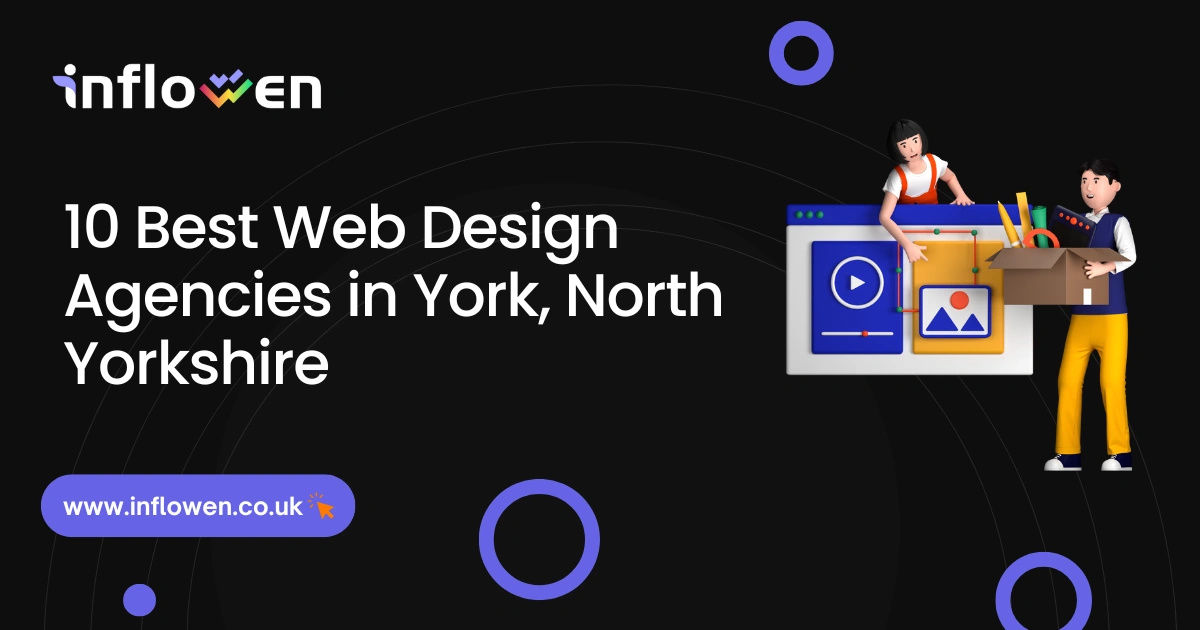Google Business Profile (GBP), formerly known as Google My Business, is a free online listing that helps businesses manage their presence across Google Search and Maps. An optimized GBP acts as a vital digital storefront, especially for local searches.
GBP optimization directly impacts your visibility in the Local Map Pack by improving proximity, relevance, and prominence—three key GBP ranking factors. According to the 2023 Local Search Ranking Factors report by Whitespark, “listings that maintain accurate business info, high-quality reviews, and frequent updates outperform incomplete profiles”. Digital Presence Group found that businesses that follow the Google My Business optimization checklist see 2.3x more engagement than those that don’t.
This guide covers everything you need to know—from core GBP ranking factors to practical GBP optimization tips and common myths to avoid. Whether you’re looking to generate organic visits for Google Business Profile or enhance Google My Business visibility, this comprehensive guide equips you with the right strategies for success.
Table of Contents
What is Google Business Profile Optimization?
Google Business Profile optimization is the process of improving your GBP listing to appear in relevant local searches and Maps results. A properly optimized GBP includes complete and accurate information, engages customers with posts, and meets Google’s content and category guidelines. This ensures your listing appears credible, relevant, and discoverable.
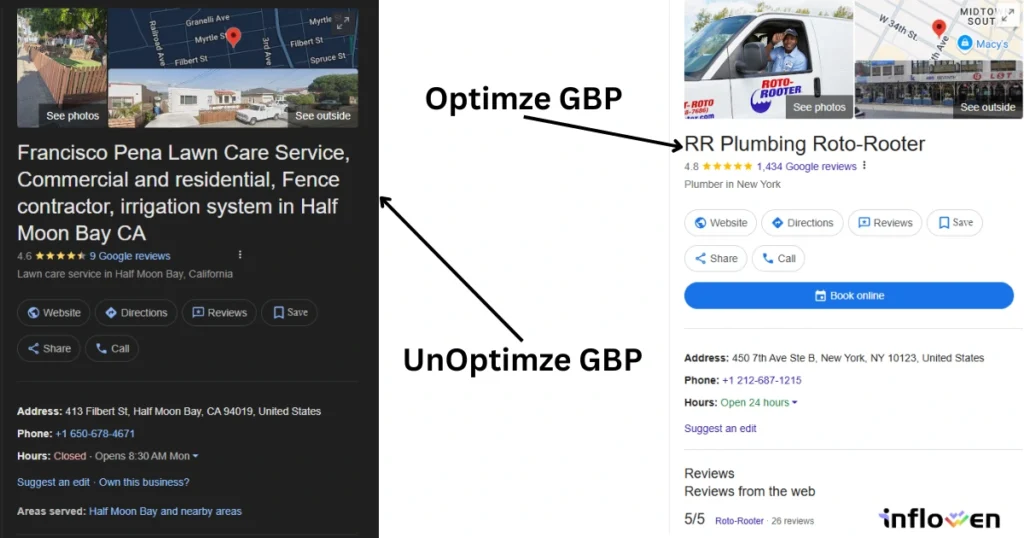
What are the Benefits of GBP Optimization?
Optimizing your Google Business Profile offers multiple advantages:
- Improves visibility in the Local Map Pack.
- Boosts customer trust and local engagement.
- Drives organic traffic to your website and location.
- Helps generate local reviews and reputation signals.
- Enables customer actions like calling, directions, or bookings.
What are the Features of Google Business Profile?
Key Google Business Profiles features include:
- Business name, description, NAP
- Category and attributes
- Services, products, and booking
- Q&A section
- Posts and updates
- Photos, videos, and reviews
How Google Determines GBP Rankings?
Google ranks local listings based on three core factors: proximity, prominence, and relevance.
- Proximity – How close the searcher is to your business location.
- Prominence – How well-known your business is, based on reviews, links, and citations.
- Relevance – How well your listing matches the search intent and keyword.
According to Whitespark’s 2023 report on GBP ranking factors, review signals and category accuracy significantly influence prominence. Joy Hawkins from Sterling Sky notes, “Reviews with keywords and frequent business updates increase trust and visibility.”
Businesses that align content with search intent and maintain updated listings are more likely to appear in the Map Pack. If you want to improve Google Business Profile engagement, these elements must be continuously refined.
What are the GBP Optimization Tips for Appearing in Local Map Pack?
The Google Business Profile Optimization tips for appearing in the local map pack are listed below.
- Fill Out All the Info About Your Business Correctly
- Choose the Most Accurate Primary Category
- Add Local Keywords in Business Description (without keyword stuffing)
- Add Services, Products, and Bookings (Feature Utilisation)
- Choose Related Attributes
- Upload High-Quality Photos & Videos
- Post Weekly Google Updates (GBP Posts)
- Collect High-Quality Google Reviews Regularly (and respond)
- Add Q&A (and Seed It Yourself if Needed)
- Use UTM Tags in GBP Links for Tracking
- Add Active Social Media Links
- Create Location-Specific Landing Pages on Your Website
- Build Quality Local Backlinks (Support Authority)
- Maintain NAP Consistency (Name, Address, Phone Number)
1. Fill Out All the Info About Your Business Correctly
Fill out all the information about your business correctly to help Google understand and verify your presence. According to Google’s support documentation, complete listings are 70% more likely to attract visits. Incomplete or inaccurate information leads to poor visibility and disqualified listings.
Best Practices:
- Ensure NAP matches all citations
- Add business hours, description, and services
- Regularly audit for outdated details
2. Choose the Most Accurate Primary Category
Choose the most accurate primary category to appear in the right search results. Categories guide Google in placing you in relevant search buckets. BrightLocal found that businesses using correct categories rank 2–3 positions higher on average in the Map Pack.
Best Practices:
- Use specific, not generic, categories
- Add secondary categories if applicable
- Avoid selecting irrelevant options
3. Add Local Keywords in Business Description (without keyword stuffing)
Add local keywords in your business description to improve contextual alignment. Including service-area phrases naturally enhances discoverability. Whitespark reports that listings with optimized descriptions saw a 15% boost in engagement.
Best Practices:
- Mention local areas and services clearly
- Avoid repeating keywords
- Stay within Google’s 750-character limit
4. Add Services, Products, and Bookings
Add services, products, and bookings to improve listing completeness and customer action. Google favours listings that offer actionable features. Businesses that display services and booking links see 30% more profile interactions.
Best Practices:
- Fill each tab thoroughly
- Include pricing or call-to-action links
- Sync with supported booking platforms
5. Choose Related Attributes
Choose related attributes to signal specific offerings and appeal to target audiences. Attributes like “Women-led” or “Wheelchair accessible” can increase listing interactions, particularly for values-based consumers.
Best Practices:
- Select all that apply
- Update with seasonal or accessibility tags
- Avoid irrelevant or misleading tags
6. Upload High-Quality Photos & Videos
Upload high-quality photos & videos to boost user trust and listing engagement. Google states businesses with photos get 42% more requests for directions and 35% more clicks.
Best Practices:
- Add weekly visual updates
- Include exterior, interior, team, and product shots
- Use proper resolution and formats
7. Post Weekly Google Updates (GBP Posts)
Post weekly Google updates to keep your listing active and improve relevance. Posts influence freshness signals. Listings with consistent Google Business Profile updates outperform static listings in local visibility.
Best Practices:
- Share offers, events, or new services
- Include location keywords
- Add CTAs like “Learn More”
8. Collect High-Quality Google Reviews Regularly (and respond)
Collect high-quality Google reviews regularly and respond to them to build authority and trust. Moz reports review quantity, velocity, and diversity as top-ranking signals.
Best Practices:
- Request reviews post-purchase or service
- Reply to every review, positive or negative
- Use review management tools
9. Add Q&A (and Seed It Yourself if Needed)
Add Q&A and seed it yourself to proactively address common customer concerns. Q&A builds trust and encourages profile interaction. It also improves content density.
Best Practices:
- Add FAQs manually
- Monitor for spam or off-topic answers
- Upvote helpful answers
10. Use UTM Tags in GBP Links for Tracking
Use UTM tags in GBP links for tracking to monitor traffic and source attribution. UTM-tagged links help you understand how users engage with Google Business Profile in tools like Google Analytics.
Best Practices:
- Use consistent UTM parameters
- Track call-to-actions (website, bookings)
- Monitor bounce and conversion rates
11. Add Active Social Media Links
Add active social media links to extend your digital footprint and reinforce business credibility. Profiles with linked, consistent social channels see improved trust signals and higher engagement.
Best Practices:
- Only link active, updated accounts
- Align NAP across platforms
- Post GBP content to socials for amplification
12. Create Location-Specific Landing Pages on Your Website
Create location-specific landing pages to bridge local intent and local SEO authority. These pages reinforce Google Business Profile signals and boost organic traffic from local queries.
Best Practices:
- Include NAP, Google Maps, and local schema
- Use unique content per page
- Link back to GBP listing
13. Build Quality Local Backlinks (Support Authority)
Build quality local backlinks to support your Google Listing authority and Map Pack eligibility. Local citations and backlinks increase prominence, which is a key GBP ranking factor.
Best Practices:
- Partner with chambers of commerce
- Sponsor local events or charities
- Submit to trusted local directories
14. Maintain NAP Consistency (Name, Address, Phone Number)
Maintain NAP consistency to build trust across the web and help Google verify your business. Inconsistent data confuses algorithms and users, lowering your chances of ranking in the Map Pack.
Best Practices:
- Match all citations and directories
- Use a single format across listings
- Audit and fix outdated records regularly
What are the Myths About Optimizing GBP?
Despite widespread tips, the 8 most common myths about GBP optimization persist:
- Keyword stuffing your Business Name boosts rankings – This violates Google Business Profile guidelines and can lead to suspension.
- Posting more frequently directly improves GBP rankings – Activity helps engagement, but frequency alone isn’t a ranking factor.
- You should add every possible service and product category – Only relevant categories should be added to avoid dilution.
- Geotagging images directly influences rankings – Google does not use image metadata like geotags as a ranking signal.
- Using fake addresses or P.O. boxes can expand visibility – This can lead to removal or suspension.
- Google will automatically rank your profile once it’s verified – Verification is a first step, not a ranking guarantee.
- Only proximity matters for Map Pack ranking – Proximity is one of three core ranking factors.
- More reviews = higher rankings automatically – Review quality and relevance also matter.
Why Google Business Profile Optimization is Crucial for Local Map Pack?
Google Business Profile optimization is essential for dominating local search visibility. It directly influences how your business appears in Google’s Map Pack, where over 40% of local clicks occur. Without an optimized profile, your listing may not rank, appear outdated, or miss engagement opportunities.
Key reasons include:
- Improves local keyword relevance and trust signals.
- Boosts proximity, prominence, and relevance rankings.
- Enables richer listing features (photos, posts, reviews).
- Drives real actions: calls, direction requests, and bookings.
Proper optimization ensures your business gets found and chosen in competitive local searches.
How can I use the Google My Business Optimization Checklist effectively?
The Google My Business optimization checklist is a structured tool to enhance your GBP visibility. Follow these three exact steps:
- Review the complete Google My Business optimization checklist to understand all areas needing attention.
- Optimize each section thoroughly—focus on business info, photos, services, posts, and reviews.
- Monitor improvements through Google Analytics, GBP Insights, and ranking tools to track impact.
What Are the Tips to Manage or Update My GBP Perfectly?
To manage your Google Business Profile, sign into your GBP dashboard regularly to review insights, post updates, and monitor engagement. Keeping activity steady helps maintain profile freshness.
To update your Google listing, click “Edit profile” to change hours, services, or contact info. Timely updates on the Google Business profile ensure your listing remains accurate and trusted by Google.
What Are the Tools to Optimize GBP Easily?
To optimize your Google Business Profile efficiently, use local SEO tools like BrightLocal, Whitespark, Moz Local, and Semrush. These platforms help track rankings, audit listings, monitor reviews, and ensure NAP consistency. The right local SEO tools streamline tasks and provide performance insights for ongoing GBP improvement.
Does GBP Improve Local Website Rankings?
Yes, it does. A fully optimized Google Business Profile supports your local SEO by increasing brand authority, trust signals, and click-throughs from local queries. It drives targeted traffic, helping your website rank for geo-specific keywords and improving user behaviour metrics that influence organic visibility.
Can I Use Google Business Profile Without a Website?
Yes, you can use GBP without a website. Google allows standalone profiles, and they still appear in Maps and Search. However, linking a website boosts credibility, supports ranking signals, and enables more actions, like bookings, menu views, or service browsing, directly from your GBP listing.
Tusar Ahmed is the Founder and Senior SEO Specialist at Inflowen. With over seven years of hands-on experience in SEO, local search optimisation, and keyword strategy, he simplifies complex digital concepts into engaging, actionable insights.
Tusar has worked on 250+ projects across the UK and beyond, helping businesses of all sizes improve their search visibility and achieve measurable growth. His writing blends technical expertise with a clear, approachable tone—making SEO feel both accessible and results-driven.
Follow his content for a fresh, practical perspective on ranking better, reaching the right audience, and staying ahead in the ever-evolving digital landscape.