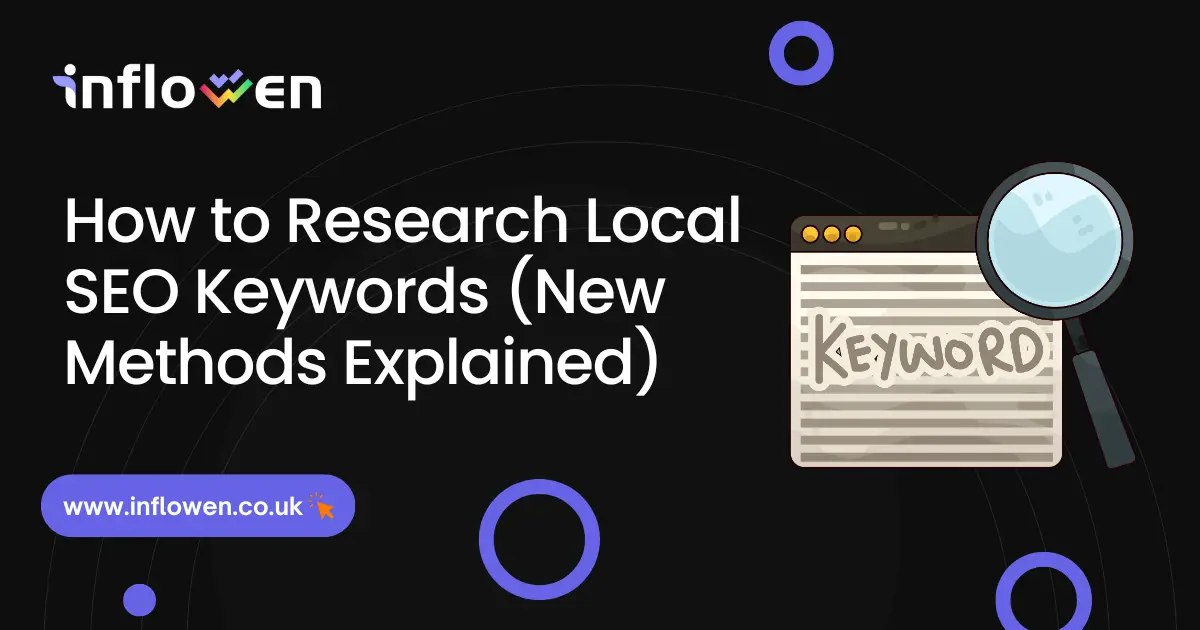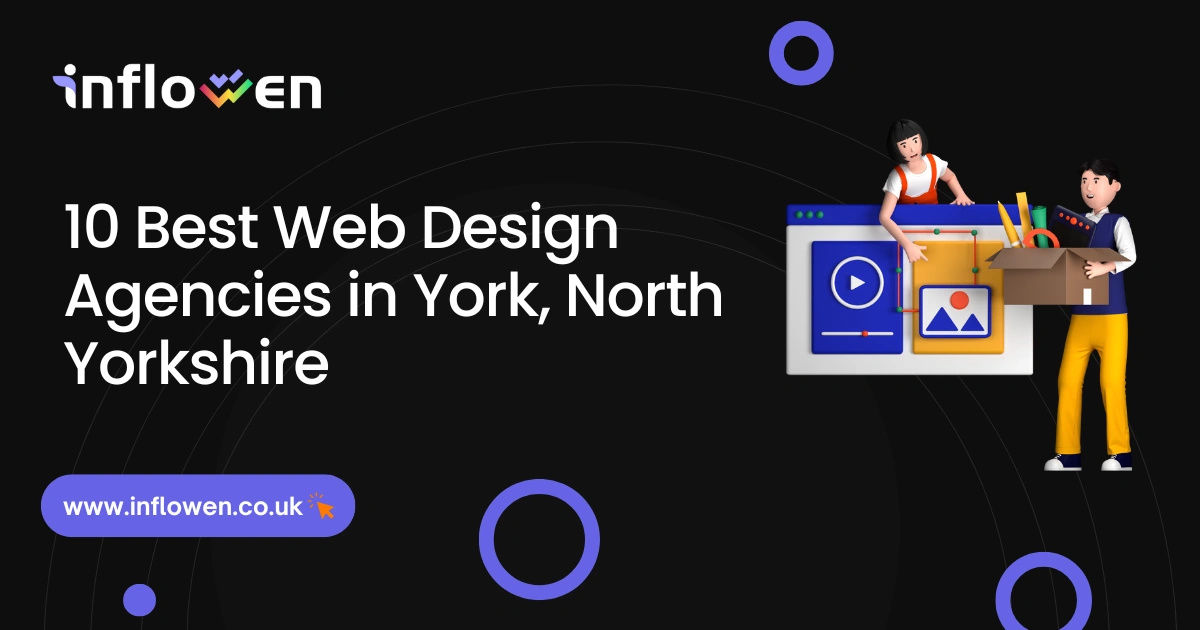Local SEO keywords are search terms that include a specific location or imply a local intent – for example, “dentist in Dallas” or “pizza near me.” Finding the right keyword search based on locations is crucial because nearly half of Google searches have local intent.
In this guide, we’ll explain how to identify these local keywords and integrate them into your Local SEO Strategy. You’ll learn the benefits of researching local terms, how they impact rankings, and a step-by-step process using Local tools and new methods.
We’ll cover what local SEO keywords are, why they matter for your business, how to find them (from analyzing competitors to using Google’s suggestions and trending data), the best tools to use (like Google Keyword Planner and Google Trends), how to check your local SEO results, ways to track local search rankings, and finally how to optimize your website after researching local keywords.
By the end, you’ll have a comprehensive roadmap to drive local traffic and visibility using targeted keywords in your area.
Table of Contents
What are Local SEO Keywords?
Local SEO keywords are the search queries people use when looking for products or services in a specific geographic area. They often include a city, region, or terms like “near me,” signaling to search engines that local results are desired. For example, general keywords might be “best coffee beans,” whereas local keywords include location specifics, like “best coffee shop in Miami” or “dentist near me”.
These local terms can be explicit (mentioning the place name or “near me”) or implicit (the query doesn’t name a location, but Google understands it’s seeking something nearby). In essence, local search keywords connect searchers to businesses in their vicinity. By optimizing for these localized terms, you increase the chances of appearing in Google’s local pack and map results, driving more relevant, foot-traffic-ready visitors to your site. Local keywords are fundamental to local search optimization because they align your content with what nearby customers are actively searching for.
Why are Local Keywords Important?
Local keywords are vitally important because they help your business connect with high-intent customers in your area. In fact, “46% of Google searches have local intent”, representing billions of searches for local businesses and services. When done correctly, targeting local search terms can “generate more leads and sales” and help your site “rank higher in local search results,” which increases relevant traffic.
Local searchers are often ready to act – studies show “local queries frequently lead to store visits or purchases due to higher intent to buy”. For example, someone searching “emergency plumber near me” is likely in immediate need of that service. By optimizing for local keywords, you ensure your business appears when and where it matters most. This boosts your visibility among nearby customers and builds trust, as users tend to click familiar local names. In short, local keywords make you more discoverable to your community, which is why understanding the Importance of Local SEO is key to growing a local customer base.
How to Find the Right Local SEO Keywords?
Finding the best local SEO keywords is a systematic process. Below, we outline ten steps to discover and refine local keywords, from defining your services and area to monitoring trends. Follow these steps to build a strong list of localized search terms for your business:
- Define Your Local Services and Target Area
- Analyze Your Competitors’ Local Pages
- Use Google Autocomplete & ‘Searches Related To
- Explore Google Business Profile & Local Listings
- Use Local SEO Keyword Tools
- Incorporate Geo-Modifiers & Local Language
- Analyze Search Volume & Competition
- Map Keywords to Buyer Intent & Content Types
- Monitor Keyword Trends Locally
- Build a Local Keyword Spreadsheet
1. Define Your Local Services and Target Area
Start by clearly defining what you offer and where you offer it. Make a list of your business’s core services or products and the specific locations you serve (cities, neighborhoods, regions). These will become your “seed” keywords and location modifiers. For example, a dentist might list services like “dental implants” and “teeth whitening,” and target area names like “Austin” or specific districts.
This initial brainstorming ensures you focus on relevant terms that describe your business. A good tip is to check your Google Business Profile categories for ideas – they often highlight key services customers search for.
By knowing your services and area, you can combine them into phrases such as “dentist in Austin” or “emergency dental clinic Downtown.” This foundational step matters because it aligns your keyword research with your actual offerings and service area, preventing you from targeting irrelevant traffic. In short, list out all services and relevant locales first; this will guide all further keyword discovery and ensure your local SEO efforts are on target.
2. Analyze Your Competitors’ Local Pages
Your local competitors can reveal valuable keyword opportunities. Visit the websites of businesses similar to yours in your area and analyze their local landing pages, service pages, and blog content. Look at the titles, headers, and frequently used phrases – are they targeting specific terms like “affordable [service] [city]” or “best [product] in [city]”? These clues show which keywords they consider important.
You can also use SEO tools to find the most searched keywords your competitors rank for. For example, tools like Semrush or Ahrefs allow you to input a competitor’s domain and see their top organic keywords, along with local keyword search volume and rankings. Pay attention to phrases you haven’t covered yet – they might be high-value terms you should include.
Additionally, identify the most common search terms in your niche locally (for instance, do many competitors have pages targeting “near me” searches or specific neighborhoods?). This competitor insight helps you expand your keyword list and gauge what works in your market. By performing a Local competitor analysis, you can uncover keyword gaps – terms that competitors rank for but you haven’t targeted, giving you a chance to create content around those and gain a competitive edge.
3. Use Google Autocomplete & ‘Searches Related To’
Leverage Google’s own suggestions to find popular local search queries. Begin typing a service or product in the Google search bar and note the Autocomplete suggestions that appear (for example, typing “best plumber in …” might complete with various neighborhoods or qualifiers). These suggestions are based on real user queries and often reveal trending or long-tail local keywords. Jot down any relevant phrases (e.g., “best plumber in Uptown” or “plumber open now [city]”).
After hitting Enter, scroll to the bottom of the results page to see the “Searches related to” section. This will list 8+ related search terms – some may include different wording or nearby locations you hadn’t considered. For instance, searching “Italian restaurant [city]” might show related searches like “best pizza in [city]” or “Italian restaurants near [city] airport.” These are goldmines for keyword ideas. Each related query suggests what else locals are looking for.
By using Autocomplete and related searches, you tap into Google’s understanding of user intent and language. This method is free and effective: “Simply start typing your local keyword into Google and see what suggestions appear. These often reflect trending queries and useful long-tail keywords.”. Incorporate the relevant ones into your list, as they can help you capture searchers’ exact phrases and questions.
4. Explore Google Business Profile & Local Listings
Your Google Business Profile (GBP) and other local listing platforms can provide valuable insights into local search behavior. In your GBP dashboard, check the Insights (now often found under Performance) for the “Queries used to find your business” report. Google reveals some of the exact search terms people used before clicking your listing. This can be a goldmine of real-world local keywords that you might not find in traditional tools. For example, you may discover many users found you by searching “24 hour plumber [town name]” or “nearest HVAC repair,” which tells you those terms are worth optimizing for.
Also, pay attention to common words in your reviews or Q&A section – customers might repeatedly mention specific services or local nicknames (e.g., “downtown” versus the official district name), indicating keywords to include in your content. Beyond Google, look at other local listings like Yelp, TripAdvisor, or industry-specific directories. See how top businesses describe themselves and the categories or tags used – these often double as important keywords. For instance, a top-rated restaurant’s Yelp page might list “Late-night [City] dining” as a feature, hinting that “late-night restaurants in [City]” is a searched term.
By exploring these listings, you gather keyword ideas straight from the local search ecosystem. In summary, use your GBP insights to learn what queries drive traffic, and observe local directory listings to spot additional location-specific terms that matter in your industry.
5. Use Local SEO Keyword Tools
Don’t rely on guesswork alone – harness the power of keyword research tools to expand and refine your local keyword list. Start with free tools like Google Keyword Planner, which lets you input a seed term and then filter results by location. Be sure to set your target city or region in the tool; for example, see how often people search “bakery” in Chicago vs nationwide. Google Keyword Planner will show you monthly search volume for your terms in that specific area and suggest related keywords (e.g., “best bakery in Chicago,” “artisan bakery Chicago”). This reveals both popular and niche local queries, along with the competition level.
Other robust tools include Semrush, Ahrefs, and Moz, which allow granular location targeting for keyword ideas and difficulty scores. Many of these tools can also highlight which keywords your site (or competitors) already rank for locally. Additionally, specialized local SEO tools or features (like KWFinder’s city-specific search or Ubersuggest with location filters) can uncover long-tail phrases unique to your area. Using these tools matters because they provide data-driven insights – you’ll see actual search counts and how hard it might be to rank, rather than guessing.
As one guide notes, a research tool can reveal “keyword difficulty and local search volume related to [your seed], and even analyze which keywords your competitors are targeting.” This helps you prioritize high-volume, low-competition phrases first. In short, make the most of local keyword research tools to validate your ideas with real data and discover new keywords you might have missed manually.
6. Incorporate Geo-Modifiers & Local Language
To truly localize your SEO, add geo-modifiers to your keywords – in other words, combine your service keywords with location names and other local terms. This can include city names (“lawyer in Houston”), neighborhoods (“plumber Uptown Dallas”), or even informal area nicknames that locals use. Including these modifiers ensures your content directly targets searches like “[service] in [location]”, which is a common structure for local queries.
Also, think about the local language and dialect. Use the terms your community uses: for example, if people in your region say “suburbs” or reference a well-known landmark (like “near Union Station”), integrate those phrases where relevant. Additionally, incorporate words like “near me” or zip codes if it makes sense – Google often associates them with local intent modifiers. On top of place names, consider other descriptors that local searchers use. For instance, “24/7,” “emergency,” “affordable,” or “best” are common modifiers that can be paired with location (e.g., “best pizza Brooklyn late night”). These geo-specific and descriptive additions help narrow your keywords to the local context and often make them easier to rank for.
Google itself advises adding specific location details to make sure people in your area can easily find you. Don’t forget multilingual considerations if applicable – if your area has a large Spanish-speaking population, for example, you might also target Spanish keywords for your service + city. By using “keyword + location” combinations generously (yet naturally) in your site content, you signal to search engines that your page is highly relevant to that locale, thereby improving your local visibility.
7. Analyze Search Volume & Competition
Once you have a list of potential local keywords, it’s time to evaluate their search volume and competition levels. This helps you prioritize which terms to target first. Go through your keyword list using a tool (like Google Keyword Planner, Semrush, or Ahrefs) and note the monthly search volume for each term in your target area. Identify which keywords have a decent number of searches – those are your high-potential targets for traffic.
Next, look at competition or keyword difficulty metrics: many SEO tools provide a score indicating how hard it might be to rank for a term, based on how strong the current top-ranking sites are. For local keywords, also manually check who appears in the results – if all top results are directories or very authoritative sites, that keyword may be tough for a small business to crack. Focus on keywords that strike a balance: good local search volume by city or region, but moderate competition. As an example, you might find that “flower delivery [city]” has high volume but also high competition, whereas “wedding florists [city]” has slightly lower volume but far less competition, making it a smarter target.
Remove or de-prioritize terms with no local search volume or extremely high difficulty, as one guide recommends. It’s more efficient to target 10 keywords with 100 searches each (where you can realistically rank) than a single keyword with 1000 searches but dominated by big players. By analyzing these metrics, you ensure your local SEO efforts focus on keywords that can actually bring in traffic and results. In summary, check each keyword’s local search volume and competitiveness, then refine your list to those with the highest potential payoff.
8. Map Keywords to Buyer Intent & Content Types
Not all local keywords serve the same purpose – some indicate a ready-to-buy intent, while others are informational. Review your keyword list and categorize each term by its search intent. For example, a query like “buy hiking gear [City]” or “[service]* near me today”* has transactional intent (the user likely wants to make a purchase or hire a service now). In contrast, “how much does [service] cost in [City]” or “best ways to maintain [product] [City]” are more informational – the searcher is researching or comparing options.
By mapping out these intents, you can decide what content type will best satisfy each query. Transactional or commercial keywords (often containing words like buy, hire, service, near me, best [category] etc.) should map to pages that convert, such as your product/service pages, or a landing page with a strong call-to-action and maybe local testimonials. Informational keywords are ideal for blog posts, FAQs, or guide pages that educate the reader (and subtly lead them toward your services). For instance, if you identified “How to choose a lawyer in [City]” as a popular local query, you might write a blog article on that topic and then gently promote your firm in it. Meanwhile, a keyword like “24/7 emergency plumber [City]” should map to a dedicated emergency service page with immediate contact info.
Search intent means figuring out what exactly people are looking for, so ensure the content you create or optimize for each keyword matches that intent. This approach matters because a user is more likely to engage or convert if the page they land on directly addresses their needs. By aligning local keywords with the right page types (buying intent keywords to sales pages, question keywords to informative content, etc.), you improve user satisfaction and increase the chances of turning local searchers into customers.
9. Monitor Keyword Trends Locally
Local search behavior isn’t static – it can change with seasons, events, or emerging trends. To keep your keyword strategy fresh, regularly monitor how interest in your keywords is evolving. A great tool for this is Google Trends. It allows you to track the popularity of a search term over time and even filter the data to your specific country, state, or city. Enter your important keywords (e.g., your industry or service + location) and see if their search interest is rising, steady, or seasonal.
For instance, a roofing company might find that searches for “roof repair [city]” spike every spring (perhaps after winter storms), indicating when to push content or ads. You can also use Google Trends to compare related terms – for example, compare “HVAC repair [city]” vs. “furnace repair [city]” if you’re not sure which wording is more popular locally.
Additionally, check the “Related queries” section in Google Trends for each term; it might highlight breakout queries or the next trending phrases (like a sudden rise in “[service] near [landmark]”). Beyond Google Trends, keep an eye on local news or events that could spark new searches (for example, a new law could lead to searches for “[service] [City] [2025]”).
By monitoring trends, you can add new, timely keywords to your content strategy or adjust your focus seasonally. This proactive approach ensures you’re not optimizing for yesterday’s search habits. Instead, you’re tuning into what local users are interested in now and preparing for what they might search next. In summary, use tools like Google Trends to gauge keyword popularity over time in your area, and stay alert to local shifts so you can capitalize on emerging search demands before your competitors do.
10. Build a Local Keyword Spreadsheet
As you gather all these keywords and data, organization is key. Compile your final list of target local SEO keywords into a spreadsheet for easy reference and management. Create columns for the keyword, monthly search volume (in your area), keyword difficulty or competition, and maybe notes on intent or the content type/page you’ll use it on. For example, your spreadsheet might have an entry: “carpet cleaning Brooklyn – 900 searches/month – low competition – Map to homepage.”
By keeping everything in a structured sheet, you can sort and prioritize at a glance – perhaps focusing first on the top 10 keywords with the highest volume and medium difficulty. A spreadsheet will also help you avoid duplication and keyword cannibalization (ensuring each page targets a unique set of local keywords). You might highlight which keywords are assigned to which existing pages, and which ones will require new content.
Additionally, this keyword document becomes a living resource: as you track performance, you can update it with rankings or traffic data per keyword. In fact, many SEO professionals use a keyword map or template to log these details because “a spreadsheet will keep your local keywords organized and allow you to easily analyze them to make informed decisions for your SEO strategy.”
By building a local keyword spreadsheet, you create a clear game plan for implementation. It’s much easier to execute optimizations or brief your team of writers when you have all target terms and info neatly laid out. Ultimately, this step turns your research into an actionable blueprint, bridging the gap between keyword discovery and on-site optimization.
What are the Best Tools for Finding Local Keywords?
To streamline your local keyword research, it helps to use a combination of proven keyword tools. Here are some of the top SEO tools and how they assist in finding local SEO keywords:
- Google Keyword Planner – A free tool from Google Ads that provides search volume and keyword ideas. You can set specific locations (country, state, city) to get data for your area. It’s excellent for discovering local search volume and getting broad keyword suggestions directly from Google’s database.
- Google Trends – Google’s trend analyzer shows the relative popularity of search terms over time. It’s useful for comparing interest in different keywords and identifying seasonal patterns. You can filter by city/region to see local interest and uncover related rising queries.
- Semrush – A comprehensive SEO suite that includes a Keyword Magic Tool and Keyword Overview with location-based filtering. Semrush can generate local keyword ideas, show search volumes, competition, and even reveal keywords your competitors rank for in your target area. It also offers local rank tracking to monitor performance.
- Ahrefs – Another popular SEO platform known for its large keyword database. With Ahrefs’ Keywords Explorer, you can input a seed keyword and choose a specific country or city to get local suggestions. It provides metrics like search volume, keyword difficulty, and clicks, helping you gauge which local terms are worth targeting.
- Ubersuggest – A user-friendly tool (originally free, now with paid tiers) that is great for beginners. Ubersuggest provides keyword ideas and SEO metrics; you can specify a location to get localized keyword data. It often surfaces long-tail keywords and content ideas, making it handy for finding those “hidden gem” local phrases.
- Moz Keyword Explorer – Moz’s tool allows you to perform keyword research with a location focus as well. It’s known for delivering keyword difficulty scores and opportunity insights. Moz also has a Moz Local feature (for listings), but for keyword research, the Explorer can help find and prioritize local search terms by combining relevancy and volume data.
- Local SEO Tools (specialized) – There are also niche tools like BrightLocal’s keyword research features, Local Falcon (for geo-grid rank tracking with some keyword insights), or AnswerThePublic (which can show local question queries if paired with a region). These can complement your research by offering unique local perspectives (e.g., visualizing how you rank across different parts of a city).
Using a mix of these tools will give you both the breadth and depth in your keyword research. For instance, start with Google’s free tools for initial ideas and trend info, then use Semrush or Ahrefs for competitive analysis and advanced metrics. Don’t forget to check out our in-depth review of local SEO tools for more options. Each tool has its strengths – by leveraging their combined insights, you’ll compile a robust list of local keywords with solid data backing.
How to Check Local SEO Results using tools?
Once you’ve implemented your local SEO efforts, it’s important to check the results and see if your work is paying off. Here are the steps to evaluate your local SEO performance using tools:
- Monitor Google Analytics for Local Traffic
- Check Google Business Profile Insights
- Use Google Search Console (GSC)
- Manually Spot-Check Search Results
- Track Conversions and Local Leads
By following these steps, you get a rounded view of your local SEO results.
How to Track Local Search Rankings?
Tracking your local search rankings is essential to understand how well you’re positioning for the keywords you’ve targeted. Here’s how you can keep tabs on your local keyword rankings over time:
- Use a Dedicated Rank Tracking Tool
- Leverage Google Search Console (GSC) for Average Position
- Manual Local Searches with Location Settings
- Track Map Pack Rankings
- Set Up Alerts for Ranking Changes
By systematically tracking your local search rankings, you can measure the effectiveness of your SEO efforts and maintain your momentum. Over time, you’ll be able to correlate ranking improvements with traffic and conversion increases, which validates your keyword research and optimization work.
How to Optimize a Website After Researching Local Keywords?
Researching keywords is only half the battle – now you need to optimize your website to effectively use those local keywords. Here are actionable steps to implement your research findings on your site (and boost your local SEO results):
- Update Key On-Page Elements: Take the local keywords you’ve identified and integrate them into your website’s critical on-page SEO elements. This means updating page titles (title tags), meta descriptions, headers (H1, H2 tags), and the body content to include location-specific terms.
- Create Dedicated Local Content: Use your keyword list to develop new pages or posts as needed. For each major service + city combination, you might create a dedicated landing page (e.g., a page just for “Kitchen Remodeling in [City]”).
- Incorporate Local Keywords Naturally in Content: As you add these keywords, ensure they flow naturally. Write in a conversational tone that includes local landmarks or examples. For instance, instead of just saying “Our law firm handles personal injury cases,” you might say “Our law firm handles personal injury cases throughout Los Angeles, from traffic accidents on the busy I-405 to slip-and-fall injuries in Santa Monica.”
- Optimize Website Structure & Navigation for Local SEO: If you serve multiple locations or have multiple location pages, make sure your site’s navigation or menu highlights this. For example, have a “Locations” dropdown or clearly link to your main city pages from the homepage.
- Strengthen Internal and External Links with Local Relevance: Internally, link between your pages using anchor text that includes local keywords. Externally, pursue a few local backlinks – for instance, getting listed in local directories or sponsoring a community event. These off-page efforts aren’t on your website per se, but they support it by boosting authority and local relevance. They go hand-in-hand with on-site optimization as part of comprehensive local SEO strategies.
Implementing the steps above ensures that the local keywords you researched are effectively put to work on your website. By updating on-page elements, creating targeted content, and fine-tuning site structure and links, you make it clear to both users and search engines that your business is highly relevant for those local search queries.
Tusar Ahmed is the Founder and Senior SEO Specialist at Inflowen. With over seven years of hands-on experience in SEO, local search optimisation, and keyword strategy, he simplifies complex digital concepts into engaging, actionable insights.
Tusar has worked on 250+ projects across the UK and beyond, helping businesses of all sizes improve their search visibility and achieve measurable growth. His writing blends technical expertise with a clear, approachable tone—making SEO feel both accessible and results-driven.
Follow his content for a fresh, practical perspective on ranking better, reaching the right audience, and staying ahead in the ever-evolving digital landscape.