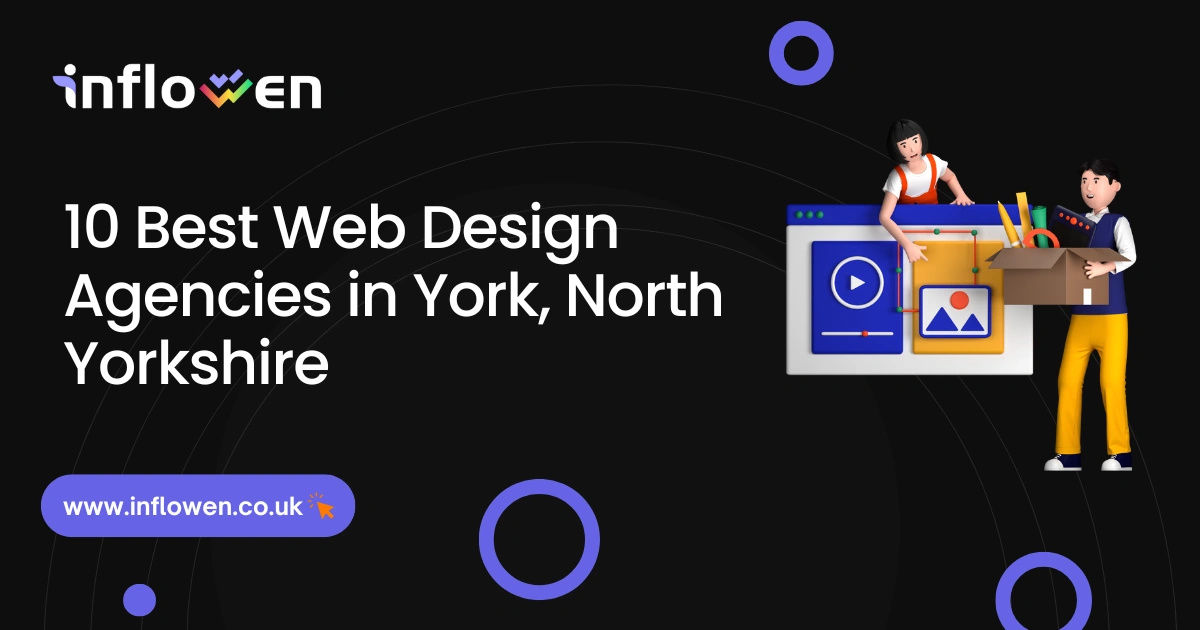If you’re running a charity or nonprofit in the UK or another country, you’ll know just how crowded the space is. There are now over 170,000 registered charities in England and Wales, not to mention countless more across Scotland and Northern Ireland. With so many organisations doing incredible work, getting noticed online can be a real challenge. That’s where Search Engine Optimisation (SEO) can make a huge difference.
SEO for nonprofit organisations is about helping your website appear in the right places — when someone’s searching for ways to help, donate, or get involved. And the numbers speak for themselves. Organic search, like Google results, drives around 44% of website traffic to nonprofits. Plus, 8 in 10 donors look up a charity online before giving, and almost half of all volunteers discover opportunities through search. So if your site isn’t showing up, you might be missing out on people who genuinely want to support your mission.
The truth is, many charities aren’t using SEO to its full potential — often because of limited time or know-how. But it doesn’t have to be complicated. Below, we’ve broken down 12 practical SEO tips that can help your organisation grow its reach, raise more support, and do even more good.
Table of Contents
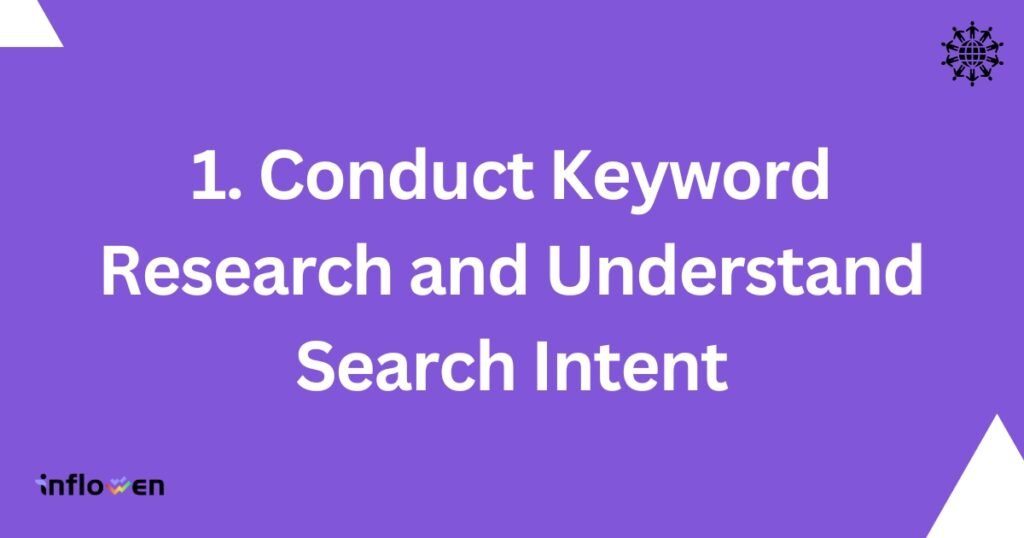
1. Conduct Keyword Research and Understand Search Intent
The foundation of any successful SEO strategy is keyword research. This means figuring out what terms people use when searching for causes or services like yours. Start by brainstorming topics related to your mission – for example, a mental health charity might consider keywords like “Mental Health Support UK” or “youth counselling charity”.
Use free tools like Google Keyword Planner or AnswerThePublic to discover popular search phrases, and check Google Search Console for queries that already lead people to your site. Focus on the keywords your target audience (donors, beneficiaries, volunteers) would use.
Equally important is understanding search intent – why people search those terms. Are they looking to donate, seeking information, or searching for local support? For instance, someone searching “how to help wildlife in London” likely wants actionable steps or a local organisation to support. Align your content with that intent by providing the information or opportunity the searcher is seeking. By targeting the right keywords with intent, your nonprofit’s content will better match what people are looking for, increasing your chances of appearing in search results.
Actionable Tip: Make a list of 15–20 relevant keywords and long-tail phrases (specific, longer queries) related to your cause. Then, ensure you have or create pages on your website that specifically address those topics. Over time, monitor which keywords drive traffic via Google Analytics and refine your list accordingly for maximum impact.

2. Create High-Quality, Relevant Content
“Content is king” might sound cliché, but it holds true for nonprofit SEO. Publishing high-quality, relevant content on your site is one of the most effective ways to improve search rankings and engage your audience. Search engines favour content that provides value to readers – so think about what information or resources people interested in your mission might find useful. For example, if you’re an environmental charity, consider blog articles like “10 Ways to Reduce Plastic Waste” or a guide on local recycling programs. A charity supporting a medical cause could publish informative pages about the condition, treatments, and patient stories.
Quality content should be thorough and comprehensive. Don’t be afraid to go in-depth: provide statistics, explain the background of an issue, and include practical tips or next steps. This not only helps with SEO (longer, informative pages tend to rank better) but also establishes your organisation as an authority in your field. Additionally, regularly updating your website with fresh content (news updates, success stories, upcoming events) signals to Google that your site is active and relevant.
Actionable Tip: Create a content calendar for your nonprofit website. Aim to publish new content (e.g. blog posts, news articles, or resource pages) on a consistent schedule – for instance, once a week or biweekly. Ensure each piece of content is tailored to a specific topic or question your supporters might have, and always include a clear call-to-action (like “Donate” or “Learn more about our programs”) to keep readers engaged with your cause.
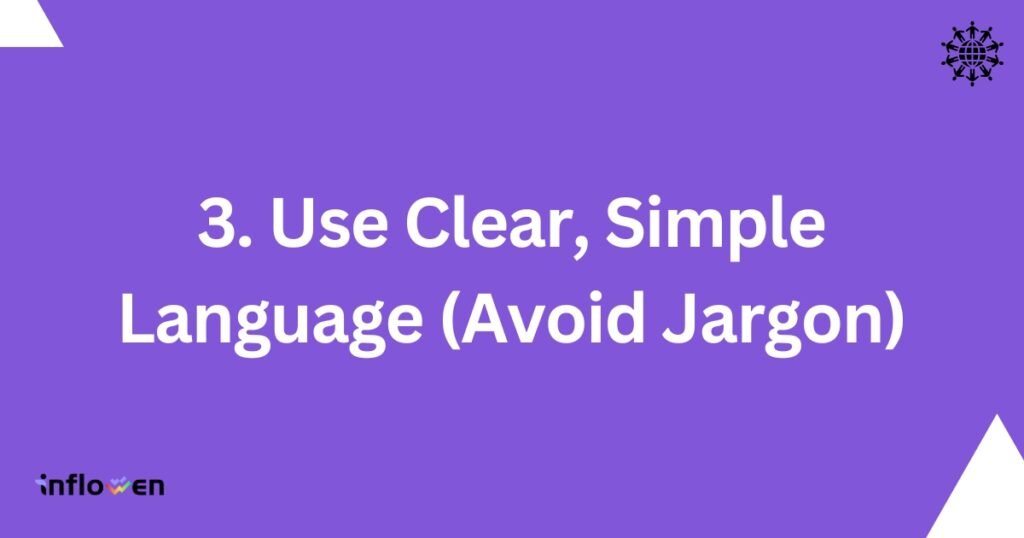
3. Use Clear, Simple Language (Avoid Jargon)
Nonprofits often have industry-specific language or acronyms that make sense to insiders but not necessarily to the general public. When it comes to SEO, it’s important to speak the same language as your users. If your content is full of technical jargon or organisational lingo, people might not find you because they search in more common terms.
For example, a charity might refer to “beneficiaries” internally, but supporters may simply search for “people you help” or the specific group (like “homeless youth” or “cancer patients”). Similarly, avoid overly academic or technical language when a plain English explanation works better.
Using clear, simple language makes your content more accessible and inclusive, which can improve engagement. It also increases the likelihood that your content matches the phrasing people use in search queries. Remember: A person unfamiliar with your work might search “how to volunteer with a charity in Manchester” rather than using formal terms like “charitable organisation volunteer opportunities northwest England”. By phrasing content in a natural, conversational way, you can bridge the gap between your charity’s expertise and the public’s understanding.
Actionable Tip: Review your website for any terms that might be confusing to someone outside your organisation. For each piece of jargon or acronym, either replace it with a more common phrase or provide a brief explanation. You can even create a glossary page for important terms related to your cause. Writing as if you’re explaining your work to a new supporter will help keep your language search-friendly and reader-friendly.
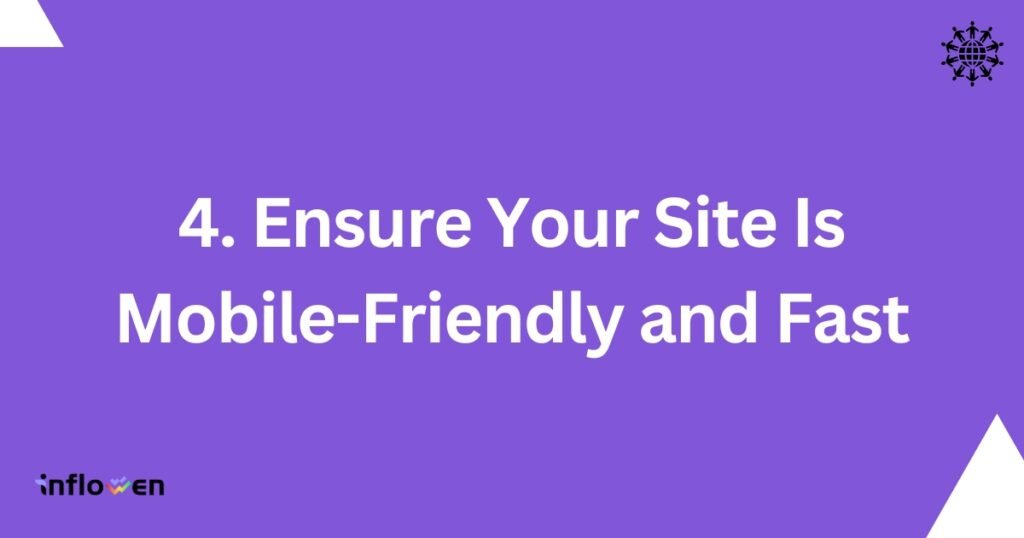
4. Ensure Your Site Is Mobile-Friendly and Fast
Having a website that is mobile-friendly and quick to load is essential for both user experience and SEO. In the UK, as in the rest of the world, a large portion of people will access your charity’s site via smartphones or tablets. Google knows this – that’s why it uses mobile-first indexing, meaning it predominantly uses the mobile version of your site for ranking and indexing. If your site isn’t optimised for mobile screens, you risk losing visibility in search results and frustrating potential supporters who try to navigate your pages on their phones.
Site speed is another critical ranking factor. Slow-loading pages can cause visitors to leave (often within seconds), which increases your “bounce rate” and sends negative signals to search engines about your site’s quality. To improve speed or core web vitals, ensure your images and videos are optimised (compressed to smaller file sizes without major quality loss), enable browser caching, and consider using a content delivery network (CDN) if you have lots of media. Also, check that your website hosting is reliable for UK users – local hosting or a global host with UK servers can reduce load times for domestic visitors.
Actionable Tip: Test your website using Google’s free PageSpeed Insights tool. This will highlight any mobile usability issues and give you suggestions to speed up your site (such as “eliminate render-blocking resources” or “defer offscreen images”). Often, simple fixes like switching to a faster hosting plan, updating to a responsive site design, or installing a caching plugin can dramatically improve your load times. A fast, mobile-optimised site will keep visitors engaged and help your SEO rankings climb.
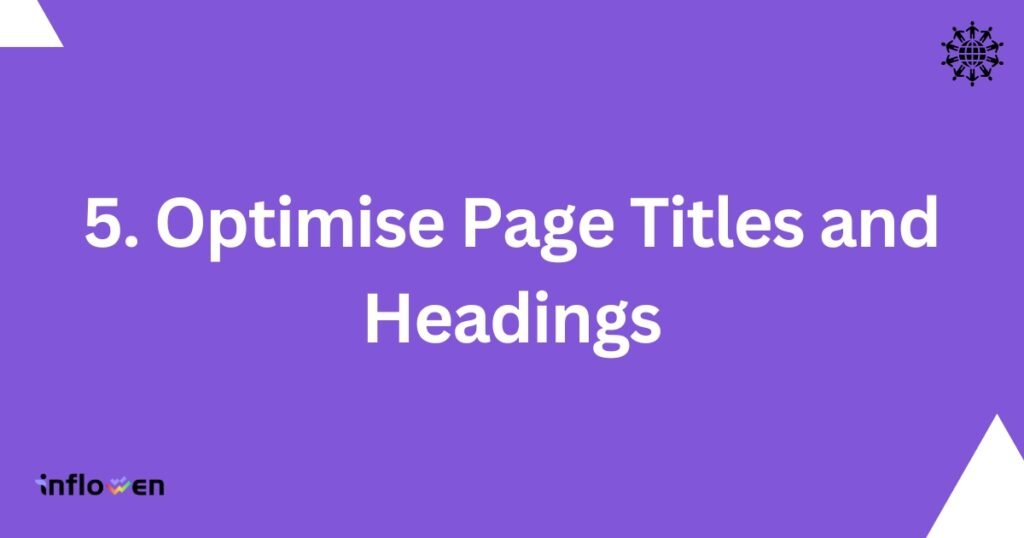
5. Optimise Page Titles and Headings
Page titles and headings are prime real estate for SEO keywords and have a big impact on how both Google and users perceive your pages. The page title (also known as the title tag) is what appears as the clickable headline in search results. Each page on your nonprofit’s site should have a unique, descriptive title that includes the page’s main keywords and clearly indicates what the page is about.
For example, instead of a generic title like “Our Projects”, use something like “Community Health Projects – [Charity Name]” which is more descriptive and likely to match search queries (someone searching for community health initiatives, for instance). Aim for a title length of around 50–60 characters so it doesn’t get cut off in search results.
Similarly, headings (H1, H2, H3, etc.) within your content help structure your information and signal its importance to search engines. Every page should have one H1 heading that acts as the page’s title on the page itself (often similar to the title tag, but it can be a bit longer or more reader-friendly). Then use H2s for subtopics or sections, and H3s for subsections as needed. This hierarchy makes your content easier to read and crawl.
For instance, on a “Volunteer Opportunities” page, your H1 might be “Volunteer Opportunities with [Charity Name]”, H2s could be sections like “Community Outreach Volunteering” and “Office Support Roles”, etc. Consistent, logical headings improve user experience and help Google understand the key themes of your content.
Actionable Tip: Audit your site’s pages to ensure each has a clear and unique title tag. If you use a CMS like WordPress, plugins (e.g. Yoast SEO or Rank Math) allow you to set custom SEO titles easily. Incorporate one or two relevant keywords in each title, but keep it natural and avoid “keyword stuffing”. Also, check that each page’s H1 heading is present and reflects the page topic. Adjust subheadings (H2/H3) to break up long text and include secondary keywords where appropriate. This not only aids SEO but also caters to skimmers who quickly scan your content.

6. Write Compelling Meta Descriptions for Each Page
The meta description is the short snippet of text (about 1–3 sentences) that often appears below your title in search engine results. While meta descriptions aren’t a direct ranking factor, they do influence whether people click on your result. A compelling meta description can effectively act as an advertisement for your page, convincing someone that your link is worth their click.
For nonprofits, this is an opportunity to highlight your mission and a call to action in the search results itself. For example: “Learn how [Charity Name] is improving education in UK communities and how you can get involved in our mission.” – this kind of description tells users what to expect and invites them to take action.
Each page on your site should have a unique meta description that summarises the content and entices the reader. Think of it from the searcher’s perspective: why are they searching, and why would your page help them? If it’s a donation page, mention something like “Donate to support [cause] – even a small gift can make a big difference.” If it’s an informational page, highlight what information they’ll find. Keep meta descriptions around 150–160 characters long so the full sentence is likely to display on desktop and mobile search results.
Actionable Tip: Write custom meta descriptions for your most important pages (Home, About, key program pages, blog posts, etc.) using an SEO plugin or your site’s CMS settings. Include a keyword or two from your page (Google will bold these in the results if they match the query that’s called “inverted index”), but focus on making it appealing to human readers. For instance, start with an active verb or question, and consider adding a brief call-to-action like “Find out more,” “Join us,” or “Learn how to help.” By improving your meta descriptions, you can boost your click-through rate from the search results – bringing more organic traffic to your site without any change in rankings.

7. Use Internal Linking Strategically
Internal linking means linking from one page on your website to another page on your website. This practice is incredibly useful for SEO and is often underutilised by nonprofits. Internal links help in two main ways: first, they guide visitors to related content, keeping them on your site longer and helping them discover more about your work; second, they help search engines crawl your site and understand which pages are most important and also distribute “Pagerank”. Google uses links (both internal and external) to discover new pages and to gauge the relationship between pages. If your donation page or key campaign page is linked frequently throughout your site, it signals that those pages are important.
For example, if you have a blog post about water sanitation and elsewhere on your site you have a page about your clean water project, you should link from the blog post to the project page (and vice versa if relevant). Use descriptive anchor text when linking – instead of “click here”, you might write “learn more on our clean water initiative page,” with the underlined part linking to the URL. This not only improves SEO but also accessibility for users with screen readers. Additionally, consider adding links in logical places: perhaps your “About Us” page links to your “Impact” or “Stories” pages when mentioning them. A well-thought-out internal linking structure creates a web of knowledge on your site that both users and search engine crawlers can easily travel through.
Actionable Tip: Go through your site’s main pages and blogs and add internal links where it makes sense. A quick method is to identify your top 5–10 most important pages (the ones you most want people to visit, like Donation, Contact, and Key Program pages) and ensure that many other pages on your site have links pointing to those. Also, when publishing new content, always ask: “What other page on our site is related to this topic?” – then incorporate a link. Over time, this boosts your overall site architecture and can improve the rankings of your priority pages.
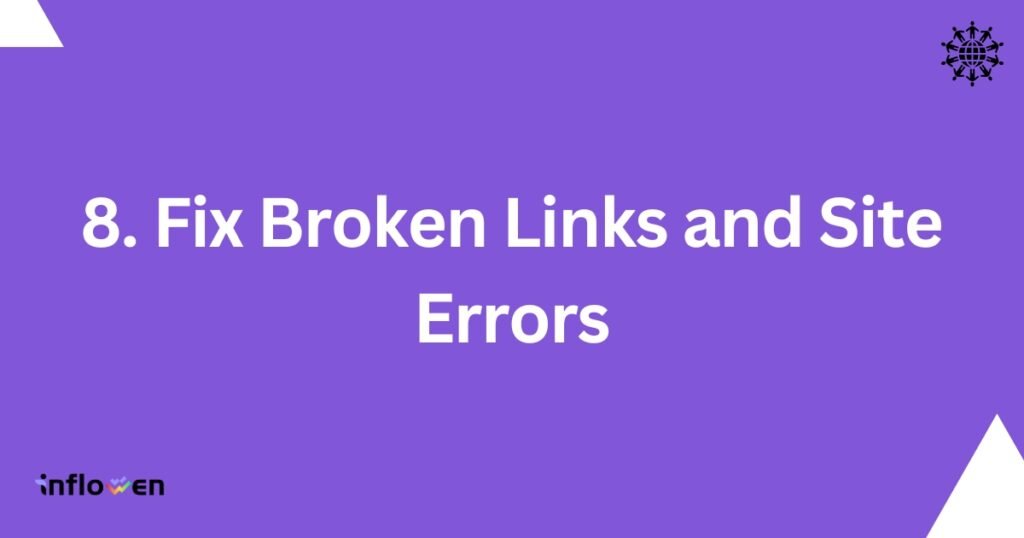
8. Fix Broken Links and Site Errors
Nothing is more frustrating to a website visitor (or a search engine crawler) than clicking a link and getting the dreaded “404 Page Not Found” error. Broken links not only disrupt the user experience but can also hinder your SEO. If Googlebot frequently hits broken links on your site, it may signal that the site isn’t well-maintained. Moreover, any good backlinks you earn that point to a now-broken page are essentially wasted SEO equity until you fix the issue. Common causes include pages that were moved or deleted without a redirect, or simple typos in URLs. It’s important to regularly audit your site for broken links and other errors.
Start by checking for broken internal links (links within your site). You can use free tools like Ahrefs Broken Link Checker or Screaming Frog SEO Spider (in crawl mode) to scan your site for 404 errors. Google Search Console will also report crawl errors and broken URLs it finds. Don’t forget to check external links too – if you’ve linked to an outside resource that has since moved, you might be directing your users to a dead page. Once identified, fix broken links immediately: update the URL if the resource moved, or if a page was deleted, set up a 301 redirect from the old URL to the most relevant alternative page (for example, redirect an old event page to a general Events listing or archive page).
Actionable Tip: Set up a routine (perhaps quarterly) to run an SEO audit for technical issues. This can include checking for broken links, missing pages, or other errors like images not loading or plugin issues. Many SEO tools, including free ones, will generate a report of issues. Prioritise fixing high-importance pages first (e.g., if your Donate page ever breaks, restore it ASAP!). By keeping your site free of broken links and errors, you provide a smooth experience for users and ensure that search engines can crawl all your valuable content without stumbling into dead ends.

9. Optimise Your Images (Alt Text & File Size)
Images play a vital role in telling your nonprofit’s story – from photos of your work in action to infographics about the issues you tackle. Optimising images can improve your SEO in a couple of ways. First, adding alt text (alternative text) to each image is essential. Alt text is a short written description of an image that helps search engines understand what the image is about, and it’s also used by screen readers to describe images to visually impaired users (supporting web accessibility, which is important for inclusivity).
For SEO, good alt text can slightly boost your page’s relevancy for certain keywords and also allow your images to appear in Google Image search results. For example, an image with alt text “volunteers planting trees in London community park” is far more useful than alt text like “IMG_1234.jpg” or leaving it blank. It describes the content and even includes a location and activity that could match search queries.
Second, pay attention to image file sizes and formats. Large, high-resolution images can slow down your page load times significantly – and as mentioned earlier, site speed impacts SEO. Compress images to a reasonable size; many content management systems or plugins can do this automatically when you upload. You can also serve images in modern formats like WebP for better compression. Ensure your image filenames are descriptive too (e.g., children-reading-library.jpg instead of DSC0001.jpg), as this is another minor signal.
Actionable Tip: When adding a new image to your site, always fill in the alt text field with a concise description (aim for a brief sentence or phrase). Include your keyword or a relevant term if it naturally fits, but avoid keyword stuffing – the text should read naturally and describe the image. Also, use a tool or plugin to compress images before uploading. For existing images on your site, consider doing an audit: pick a few key pages (like your homepage or campaign pages) and check that all images on those pages have alt text and reasonable file sizes. Optimising images can often boost page speed and SEO with relatively little effort, and it improves the experience for all users of your site.

10. Eliminate Duplicate and Thin Content
Quality is more important than quantity when it comes to website content. Duplicate content (identical or very similar content on multiple pages) can confuse search engines and dilute your rankings, while thin content (very short or shallow pages) might not provide enough value to rank at all. Nonprofits sometimes unintentionally create duplicates – for example, having multiple pages for the same event in different sections, or a blog post that’s copied into a news section. Similarly, thin content can occur if you have many pages with just a few lines of text (perhaps an old press release with only a quote and nothing else, or a placeholder page for a project that hasn’t been fleshed out). These issues can hold back your SEO performance.
To tackle duplicate content, do a site audit to identify pages that overlap. Merge or consolidate pages that cover the same topic. If two pages are very similar, consider combining them into one stronger page, and then use a 301 redirect from the duplicate to the main page. In cases where content must be duplicated (maybe a printer-friendly version of a page, or legally required text), use the canonical tag to tell Google which version is primary. For thin content, the solution is usually to beef up those pages or remove them if they serve no purpose. Aiming for more in-depth content not only helps SEO but also gives your visitors more information and engages them longer.
Actionable Tip: Go through your website and identify any pages that have fewer than say 300 words, or pages that seem to repeat information. For each, decide if it’s better to expand the content or merge it with another page. For example, if you have separate pages for each of 10 fundraising events from last year with minimal info on each, you might combine them into one “Past Events Archive” page with a paragraph for each event. This way, you turn 10 thin pages into a single robust resource. By cleaning up duplicate and thin content, you ensure that every page on your site has a clear purpose and value – something both Google and your site visitors will appreciate.

11. Build Quality Backlinks through Outreach and Partnerships
Backlinks – links from external websites to your site – remain one of the strongest signals to search engines that your site is authoritative and trustworthy. For charities and nonprofits, quality backlinks can significantly boost your SEO, especially if those links come from reputable, high-domain-authority websites. The good news is nonprofits often have great backlink opportunities through their networks and community presence. Every partnership, sponsorship, or piece of press coverage is a chance to earn a link. For instance, if a local news outlet writes about your charity’s recent project, ensure they include a link to your website. Likewise, partner organisations, sponsors, or grantmakers that mention your work on their site should link back to you – it never hurts to politely ask if they haven’t done so.
Another strategy is listing your nonprofit in relevant directories and listings. There are charity directories in the UK (such as Charity Choice or local community directories) where you can create a profile for your organisation – these often allow a link to your website. While directory links aren’t as powerful as an earned media mention, they still help establish your presence and can drive direct traffic. You might also consider writing guest articles or blog posts for partner organisations or industry publications, where in your author bio or content you can link back to your site (for example, a thought leadership piece on a sector issue with a link to your charity). Always focus on natural, meaningful backlinks – a few links from well-respected websites (e.g. a .gov.uk site, a major charity sector blog, or a sponsor’s corporate site) will do far more for your SEO than dozens of low-quality, unrelated links.
Actionable Tip: Make a list of your organisation’s existing relationships and coverage:
- Media Coverage: Do a Google search for your charity’s name – are there news articles or press releases about your work? If some don’t include a link, reach out to the publisher (politely) to request one if appropriate.
- Partners & Sponsors: Ensure your logo on their “partners” page is linked, or that any case study about your joint work links to your site.
- Memberships & Directories: List your nonprofit on sites like Charity Commission (the official register won’t link out, but ensure your info there is up to date) and any umbrella bodies or local directories. Many local councils also have community pages where you can get listed. By proactively outreach and networking in the digital space, you’ll steadily grow a portfolio of quality backlinks. Over time, this link-building helps improve your search rankings, bringing more organic visitors to learn about and support your cause.

12. Leverage Local SEO (Google Business Profile & Local Content)
If your nonprofit serves a particular locality or has physical locations (such as offices, community centres, or shops), leveraging local SEO is a must. Local SEO helps you appear in location-based searches – for example, “food bank in Birmingham” or “animal rescue near me”. One of the most effective steps for local SEO is claiming and optimising your Google Business Profile (formerly known as Google My Business). This free listing allows your organisation to show up on Google Maps and in the local “3-pack” results with your address, phone number, opening hours, and reviews. Fill out all relevant details in your profile – choose the correct categories (e.g. “Charity” or more specific like “Food Bank”), add a description of your mission, and upload photos of your work or team. Encourage satisfied volunteers or partners to leave a Google review on your profile, as positive reviews can improve your local ranking and credibility.
On your website, make sure to include your organisation’s NAP (Name, Address, Phone) details, ideally in the footer or on a Contact Us page. Consistency is key – the way your address is written on your site should match how it’s listed on Google and other directories. If you operate in multiple regions, consider creating location-specific pages (for example, “Services in Wales” or “London Outreach Program”) so you can target content and keywords to those areas. Localised content, such as blog posts about community events or local news related to your cause, can also signal your relevance to that area. For instance, a disability charity might write an article like “Accessibility Improvements in Manchester: How We’re Contributing” – a piece that naturally blends the cause with a location.
Actionable Tip: If you haven’t already, claim your Google Business Profile listing for your charity. It’s a straightforward process on Google’s Business site – you’ll verify that you are associated with the organisation, and then you can add information. Once set up, regularly update it with any changes (new phone number, new branch, holiday hours for a charity shop, etc.). Also, take a moment to list your nonprofit on other popular platforms like Bing Places and Yelp, and any UK-specific charity listings that allow localisation. By nurturing your local online presence, you make sure that when someone nearby searches for the services or cause you to focus on, they find you first. This can lead to more local support, from event attendance to donations and volunteer sign-ups.
By implementing these 12 SEO tips, your nonprofit or charity organisation can significantly improve its online presence over time. SEO is a marathon, not a sprint – but each step you take will strengthen your foundation. Next, let’s address some common questions charities often have about SEO and how it applies to their organisation.
Why SEO is Important for Nonprofit Organisations?
SEO is important for nonprofit organisations because it increases your visibility online, enabling you to reach more people who care about your cause. When your website ranks higher on Google and other search engines for relevant searches (like “how to help [your cause]” or “charities in [your location]”), you attract more potential donors, volunteers, and beneficiaries without needing a big advertising budget.
Importantly, organic search traffic is essentially free – unlike paid ads, you don’t pay for each click. This is crucial for nonprofits with limited marketing funds. Additionally, appearing prominently in search results lends credibility to your organisation; people are more likely to trust and engage with charities they can easily find on Google. In short, Search Engine Optimisation helps ensure that your mission and resources are discoverable to the communities that need them and the supporters who want to help, making it a key component of a successful nonprofit marketing strategy.
Is SEO Beneficial for Charities?
Yes – SEO is highly beneficial for charities. It allows charitable organisations to amplify their message and attract support in a cost-effective way. By optimising your website for search engines, you make it easier for individuals to find your charity when they search for causes or services you provide. This can lead to a steady stream of new visitors interested in donating, volunteering, or otherwise getting involved.
Moreover, SEO can help level the playing field: even smaller charities can compete with larger organisations in search results by targeting specific niches or local queries. The benefits go beyond just traffic – good SEO practices also improve your site’s user experience (e.g. faster load times, clearer content structure), which in turn keeps visitors engaged. Overall, investing effort into SEO translates into greater online visibility, credibility, and engagement for charities, ultimately helping you drive more impact for your mission.
How to Create an Effective SEO Strategy for Nonprofit Organisations?
Creating an effective SEO strategy for a nonprofit involves several key steps:
- Set clear goals: Identify what you want to achieve (e.g. increase online donations by 20%, get more volunteer sign-ups, boost awareness of a program). Clear goals will shape your SEO focus.
- Conduct keyword research: Find out what terms your target audience is searching for. Use those keywords to plan content – for example, if people search “child literacy statistics UK”, create content that provides that information.
- Optimise your website: Ensure your site is technically sound (mobile-friendly, fast-loading, secure with HTTPS) and that each page has relevant titles, headings, and meta descriptions. Fix any issues like broken links or poor navigation that could hinder user experience or indexing.
- Create valuable content: Publish high-quality content regularly, such as blog posts, news updates, case studies or resource pages related to your cause. Make sure the content addresses the needs and questions of your audience.
- Build and earn backlinks: Reach out to partner organisations, local news, or relevant directories to get links pointing to your site. Each quality backlink will improve your site’s authority.
- Track and refine: Use Google Analytics and Google Search Console to monitor your traffic and search performance. See which pages and keywords are performing well and which are not, then adjust your strategy. For example, if a certain blog article is bringing in lots of visitors, consider expanding on that topic or linking it more prominently.
By following these steps – and treating SEO as an ongoing process – you’ll develop a robust SEO strategy tailored to your nonprofit. Regularly revisit and refine your strategy as you learn what works best in connecting your organisation with the people who seek your services or want to support your work.
How to Choose an SEO Agency for Charity Organisations?
Choosing the right SEO agency for a charity involves looking at several factors to ensure they understand your needs and can deliver results. Experience and expertise are critical – look for an agency that has experience either in the nonprofit sector or with organisations of a similar size and scope to yours. An agency familiar with charity websites will understand common challenges (like limited budgets or the need to target both local and broad audiences). Always check an agency’s track record: ask for case studies or references, and see if they have success stories involving growing organic traffic or donations for their clients.
Transparency is another important factor. A good SEO agency should be clear about what services they will provide, set realistic expectations, and report progress regularly. Beware of any company that guarantees “#1 rankings overnight” or uses lots of technical jargon without explanation – reputable agencies focus on sustainable, white-hat SEO techniques and will take the time to explain their approach. Communication is key, so choose a team that listens to your goals and questions and provides supportive customer service. It can also be helpful to read guides on how to choose a good SEO company to ensure you make an informed decision. Ultimately, the right agency will feel like a partner in your mission, aligning their SEO efforts with your organisation’s objectives and values.
Why Choose Inflowen as Your Nonprofit SEO Agency?
Inflowen is an SEO agency with a strong understanding of the unique needs of nonprofit organisations across the UK. Choosing Inflowen means partnering with a team that specialises in delivering SEO and web design solutions for charities and socially-driven organisations. Here are a few reasons Inflowen stands out:
- Proven Experience: Inflowen has a track record of helping clients improve their organic rankings and website traffic. Our team stays up-to-date on the latest SEO best practices and Google updates, so you get strategies that work in today’s search landscape.
- Tailored Strategies: We know that every nonprofit is different. Inflowen takes the time to learn about your cause, your goals, and your audience. We then craft a customised SEO strategy – whether it’s focusing on local SEO to reach nearby communities or content marketing to highlight your impact – that aligns with your mission and maximises your ROI.
- Transparent & Ethical Approach: Trust is essential, especially in the charity sector. Inflowen prides itself on transparent communication. You’ll receive clear reporting on what we’re doing and the results we’re achieving. We use only ethical, white-hat SEO techniques, ensuring your site’s integrity and reputation are always protected.
- UK-Based and Community-Focused: Based in the UK, Inflowen understands the local context in which British charities operate. We’re familiar with UK search trends and platforms, and we’re passionate about supporting organisations that make a positive difference. Our agency’s approachable, collaborative style means you’ll have an SEO partner who is as enthusiastic about your cause as you are.
By choosing Inflowen as your nonprofit SEO agency, you’re opting for expertise, dedication, and a personalised touch. We treat your goals as our goals and work diligently to boost your online presence so you can focus on what you do best – making an impact. Reach out to Inflowen today to discuss how we can help your organisation grow its visibility and achieve even greater success through SEO.
Tusar Ahmed is the Founder and Senior SEO Specialist at Inflowen. With over seven years of hands-on experience in SEO, local search optimisation, and keyword strategy, he simplifies complex digital concepts into engaging, actionable insights.
Tusar has worked on 250+ projects across the UK and beyond, helping businesses of all sizes improve their search visibility and achieve measurable growth. His writing blends technical expertise with a clear, approachable tone—making SEO feel both accessible and results-driven.
Follow his content for a fresh, practical perspective on ranking better, reaching the right audience, and staying ahead in the ever-evolving digital landscape.